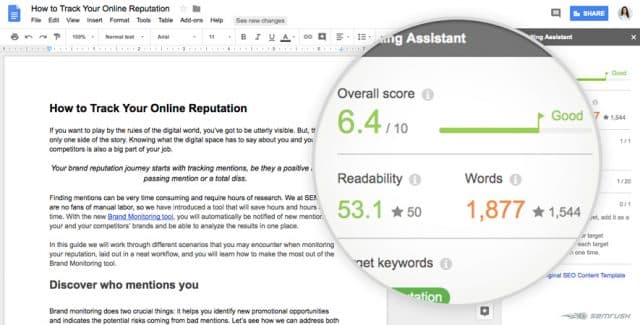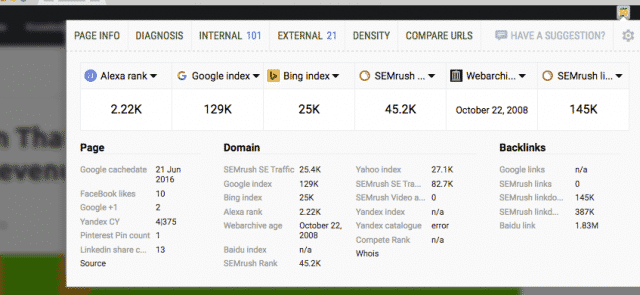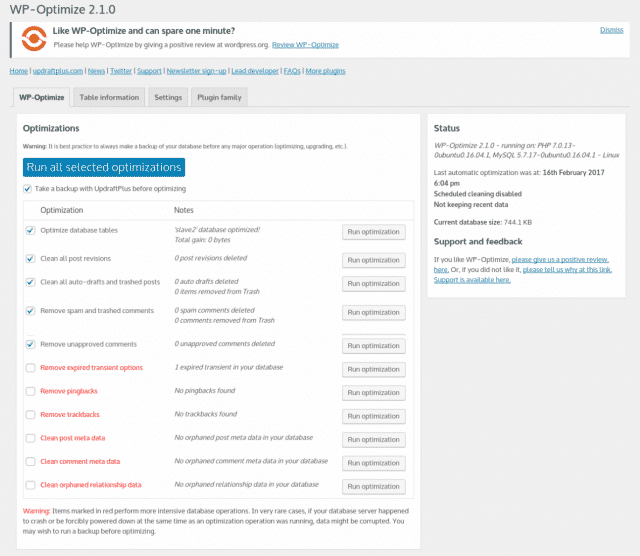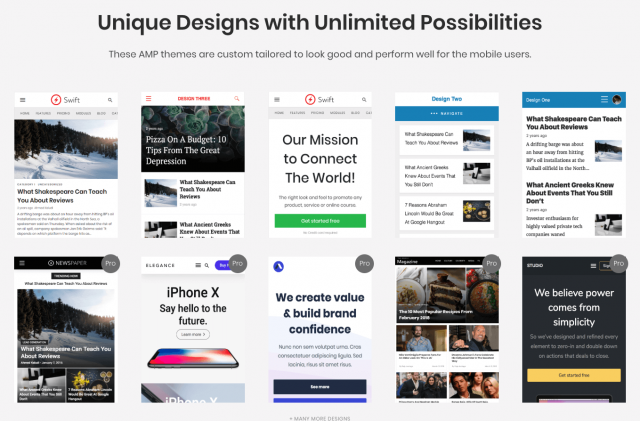Like football fans talking about their fantasy team, search optimization experts love to talk about their starting lineup of WordPress tools and plugins for SEO. Chances are, this is not your first encounter with a guide like this.
There’s a lot of them out there because every SEO expert has their own unique opinions and arsenal of WordPress SEO tools that they swear by.
This discussion, despite my best efforts, is likely not going to be any different. However, I am going to try and distinguish myself from the typical lists of top WordPress SEO tools by dividing my picks into three categories:
- Heavy Hitters: the unanimously most popular WordPress SEO tools that nearly everyone uses
- Sleepers: SEO plugins that aren’t always discussed, but deserve to be mentioned
- Niche-Specific: Tools that serve a very specific SEO role
HEAVY HITTERS: Most Popular WordPress SEO Tools
All of the tools in this section you have heard of before and likely use yourself. If you’re brand new to the world of WordPress SEO, this is where you should start your journey.
I’m not going to spend a lot of time discussing these tools, as they are covered deeply by nearly every other WordPress SEO guide out there.
WordPress SEO By Yoast
This is the #1 SEO tool downloaded by WordPress users because it is one of the best, complete SEO tool boxes out there. Yoast’s premium SEO tools allows you to have full keyword optimization, check how your page appears on Google, structure your pages in correct categories, scan for duplicate content and so much more.
And, as Google changes its algorithm, WordPress SEO By Yoast automatically updates to ensure that users have the best and latest optimization Yoast also has a number of smaller modules that you can add, such as their video SEO or local SEO plugin products.
Note: Yoast is not a 100% SEO replacement, you still need to optimize and try SEM tactics outside of Yoast.
SEMRush
I should start by saying that I am a Digital Marketing Strategist for SEMRush so I may be a bit biased. The SEMRush suite is not actually a WordPress plugin itself, but an external tool that you can use alongside your WordPress site (or any other website).
There’s a few reasons that I feel SEMRush stands out amongst other, similar tools. One, it has a very simple and easy-to-navigate interface, which makes it really fast to get comfortable using.
Second, it is a full SEO suite that includes tools for paid, organic, social media, content and technical SEO, just to name a few features.
Lastly, it has some of the best analytics capabilities of any SEO tool available.
BONUS: SEO Writing Assistant is a WordPress plugin that I highly recommend you check out asap.
All-In-One SEO Pack
Next to the Yoast plugin, All-In-One SEO likely has the next highest number of downloads. It was the original SEO tool for WordPress users and is still favored by many. While it has pro and premium versions that cost money, the initial, free All-In-One SEO tool has a lot of useful features.
It is arguably the best, free plugin available for search optimization. It even has free integration for WooCommerce and other popular eCommerce platforms.
It’s a great tool for beginners and website owners that don’t have a lot of time to commit to SEO because it performs a lot of functions automatically, like creating meta tags or optimizing titles for better search.
SEO By Squirrly
Squirrly designs itself to be a platform for beginners to gain a footing in SEO. They have a lot of tutorials and other resources to help new SEO DIYers gain an understanding.
That said, it is a full SEO platform, which not only rivals the likes of the other “big hitting” tools on this list, like SEMRush and Yoast, but is also robust enough for even experienced SEOs. Squirrly’s keyword research tool makes exploring long-tail terms simple and fun.
The audit suite allows site owners to fully examine their blog, traffic, social media and more.
SLEEPERS: Powerful SEO Tools We Don’t Talk Enough About
The tools listed in this section aren’t nearly as popular as the heavy hitters, but they deserve a mention. In many cases, they are necessary, unless you have another tool that offers the same capabilities.
Some of these tools border on niche-specific, but land themselves in this category because they are universally useful.
SEOquake
This is not a WordPress-specific plugin; it is a browser extension (works with Google Chrome, Mozilla Firefox, Safari and others). It allows you to see basic SEO information for any page you visit. This information includes the page rank on different search platforms, how long the site has been active, social media shares, number of links and more.
It’s helpful to see a quick overview of your own stats, but the real power of SEOquake is in analyzing the competition and getting a fast and thorough look at their SEO efforts, without having to dive too deep.
Oh, and it is 100% free to use.
Redirection
If your site faces a lot of 301 redirects, it can be painstaking to try and manage and monitor them on your own manually. And, they can negatively impact your site’s rankings, if you aren’t careful.
Redirection is a free tool that vastly simplifies the process and let’s you say goodbye to those redirect-induced headaches. You don’t need any prior knowledge or understanding of Apache/Nginx.
If you want to investigate your redirects more thoroughly, you can export the logs and explore to your heart’s content. Redirection also tracks 404 errors and allows you to quickly find these errors on your site and fix them, limiting any damage to your rankings.
It is a really handy tool for making sure that your site is functioning as you intend it to and without any nasty errors. If you’re migrating your site, it is a must-have.
All-In-One Schema Rich Snippets
Rich, or featured, snippets are Google’s way of encapsulating some of the most important information at the top of the page. It helps the user experience for Google’s searchers.
We’ve talked about how to rank for featured snippets before. The All-In-One Schema plugin helps structure pages and content to meet Google’s standards for rich snippets. This helps better ensure that your pages are picked and featured for these top-of-the-page snippets.
The tool is free and updated frequently.
WP Optimize
I like to think of WP Optimize as the Roomba for your WordPress site’s database. It makes it incredibly easy (one button) to remove unnecessary data, like spam or unapproved comments, old markup, drafts of past blog posts, etc. And, you can see full reports on how your WordPress database space is being used and areas that WP Optimize detects where room is being wasted or used inefficiently.
It can even run automatic, scheduled clean-ups. It is a free or paid tool. The paid version offers more features, like support for multiple sites, image optimization/cleanup and more.
NICHE-SPECIFIC: WP Tools That Serve Niche-Specific Purposes
So far, we’ve covered mostly complete SEO tool-kits and tools that serve necessary functions. Now, we’re going to explore tools that serve niche-specific needs.
AMP For WP
There’s no undercutting the importance of mobile. Creating mobile-friendly content and pages is hugely important. But, it isn’t just about creating sites that look good on mobile devices. You also have to concern yourself with page speed.
Mobile users are fickle and quick to thumb-tap that back button. So, if your pages don’t load quickly enough on their smartphone, they won’t stick around. Google, spearheading the push for AMP (accelerated mobile pages), suggests that over half of mobile page visitors will leave if the site takes longer than three seconds to load.
AMP for WP helps prepare and accelerate your WordPress pages to load quickly and perform optimally on mobile devices. As the margin between mobile browsing and desktop browsing continues to grow in favor of the former, a tool like AMP for WP because more and more crucial to have.
Ultimate Social Deux
If having your WP content shared to social media platforms is an important part of your digital marketing strategy (it should be!), then you should seriously investigate Ultimate Social Deux. These are some of the cleanest, fastest social sharing buttons I’ve seen.
They can be completely customized, in terms of shape, size, placement and counter style. What makes these social sharing buttons stand out from the rest is their speed. In a world where a slow user experience typically results in a click away from the page, that is a seriously impactful quality.
The buttons are able to load super quickly because they don’t rely on iFrames. Plus, they are mobile responsive. So, if your viewers are browsing your pages on their mobile devices, the buttons will work just as effectively as they would on a desktop browser.
SEO Image Toolbox
This tool could easily fall into the sleeper category because it’s fairly new on the scene. There’s other image-specific SEO tools on the Plugin marketplace; SEO Friendly Images has been a popular one, but it hasn’t been updated in 4 years.
SEO Image Toolbox helps optimize images with alt tags that are saved to a database. If you need to change the alt tags for images across the board, this database makes it really easy.
If you’re using Yoast, their image SEO module is also great for optimizing pictures.
Conclusions
There are a lot of SEO plugins and tools out there for your WordPress site. Hopefully my compilation has helped you discover some new tools to further your WordPress SEO strategies.
Again, if you are new to optimizing a WP site, then I recommend the heavy-hitting SEO tools at the top of the list. The sleepers and niche-specific tools are supplementary helpful and many are becoming necessary to remain competitive in the search world.
What are some of your favorite WordPress SEO plugins and tools?