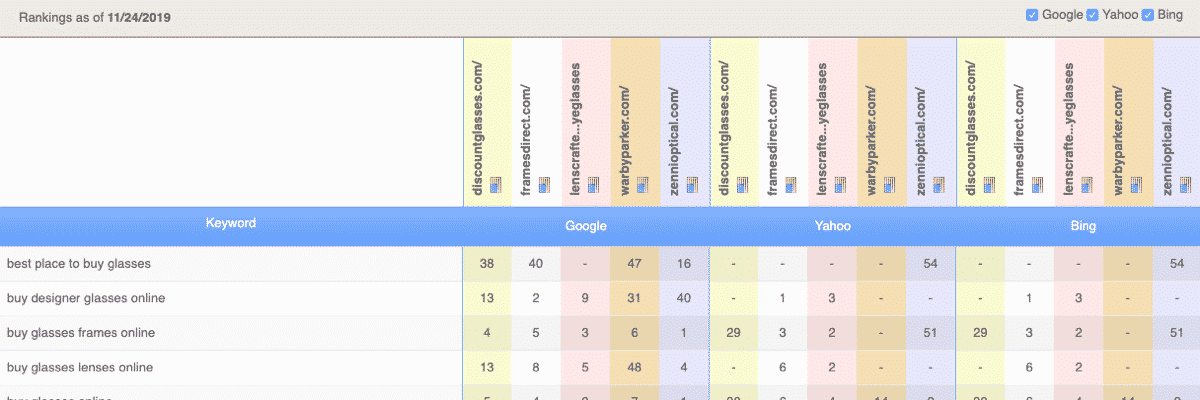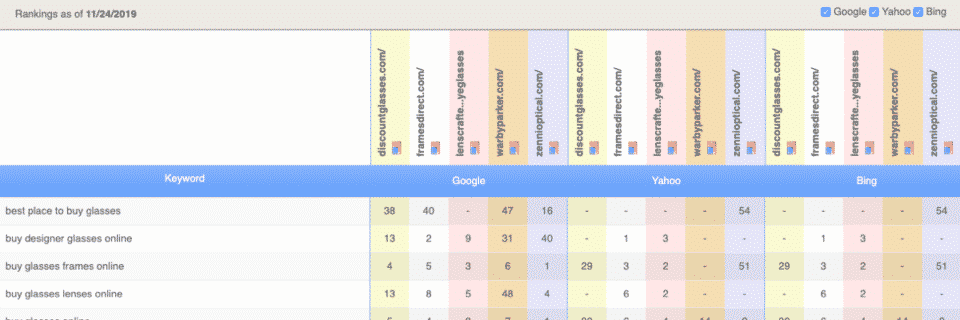Ranking data is one of the few metrics businesses can measure to monitor how they stack up against the competition in organic search. After all, your competitors are unlikely to give you access to their Google Analytics accounts to see their organic search traffic volumes, and while there are a few tools that provide traffic estimates, the data is just that—an estimate.
Keyword rankings, on the other hand, are available for anyone to monitor and offer rich, accurate data for measuring SEO performance. By monitoring your SERP competitor rankings alongside your own, you can 1) see where your competitors have an advantage over you for your most important keywords and 2) use that data to make your site more competitive in search.
Table of Contents:
- Why should you monitor your SERP competitor rankings?
- How to monitor SERP competitor rankings with AuthorityLabs
- Which keywords should you track for competitor sites?
Why Should You Monitor Your SERP Competitor Rankings?
One of the biggest keyword tracking benefits is that it helps you identify what works and what doesn’t. But being able to track how your site increases and decreases in rank based on the SEO changes you’re making is just one piece of the puzzle. You can increase your learnings exponentially if you also watch how changes to competitive sites result in ranking fluctuations.
For example: say you notice that a competitor jumped in rankings for a key purchase-intent keyword. If you’re monitoring their rankings as well as your own, you’ll see that jump and can investigate what changed:
- Did their number of backlinks increase?
- Did they update an old page or post?
- Did they redesign their site?
- Did they improve their page load speeds?
Competitive rankings alert you to SERP changes that are worth paying attention to. By using that data as a catalyst for investigation, you can identify the tactics and strategies your SERP competitors are using to compete with and/or outrank your site in organic search.
And that’s just one of the many benefits that competitive rank tracking provides. Tracking your competitors’ rankings also helps you:
- Gain vertical-specific SEO insights. Not all sites are ranked the same. For example, in some verticals (like news), content freshness is a more heavily weighted ranking factor. In others (like health), authority and credibility are key. By tracking rankings within your vertical, you can start to get a sense of where Google is placing the most value.
- Discover new SERP competitors. If you see rankings decline for several of your competitors at once, it’s a signal that you need to check the search results—you may have a new competitor to contend with. By identifying new competitors early, you can take action to better compete against new players in the SERPs.
- Catch algorithm updates early. If you know your site lost some rankings, you might suspect an algorithm update. But if you can see that your site and several of your competitors’ sites lost rankings overnight, you can feel much more confident that an algorithm update may be to blame.
- Identify volatile SERPs. Some SERPs change constantly. By monitoring the rankings for your own site and competitor sites, you’ll get a better sense of when ranking changes require action and when they’re just a symptom of an ever-changing SERP.
How to Monitor SERP Competitor Rankings with AuthorityLabs
AuthorityLabs is a rank tracking tool that lets you monitor both your own keyword rankings and those of your competitors on Google, Bing, and Yahoo. It checks rankings for the keywords you’re tracking every day using a browser with no personalization so you’ll know exactly where your site’s pages and your competitors’ pages are ranking in organic search results.
There are two primary ways to track competitor rankings with AuthorityLabs.
Related: 15 Unique Things You Can Do with AuthorityLabs’ Rank Tracker
1. Track Rankings for Competitive Sites Individually
The first way to track SERP competitor rankings is to simply set them up like your tracking keywords for your own site:
Click “Domains” > “Add Domain.”
Enter a competitor’s URL in the “Domain URL” box.
Choose “Desktop” to track your competitor rankings on desktop search, or choose “Mobile” to enable mobile rank tracking.
Create a new group for your domain by typing in a group name and clicking “New Group.” If you’re not sure what to name your group, just enter your competitor’s business name.
Click “Track Domain(s).”
Now, you’ll need to add one or more keywords that you want to monitor your competitor’s search rankings for. After you’ve added at least one keyword, click “Add Keywords.”
Once you’re finished, you’ll be taken to the report that will show you where your competitor ranks in Google, Bing, and Yahoo search for each of the keywords you entered. Just wait a few minutes for the system to gather the data. Then, you can check this report daily to see any ranking increases and decreases for that competitor.
2. Track Your Rankings and Your Competitor Rankings Side-By-Side
If you plan to track the same keywords for multiple competitors or see how your rankings for key queries compare, you’ll probably want to use AuthorityLabs’ group and sync feature instead.
To enable group and sync:
Click “Domains” > “Add Domain.” In the “Domain URL” field, add the URLs for your own site and any competitor sites you want to track.
Choose “Desktop” to track rankings on desktop search or “Mobile” to track rankings on mobile search.
Create a new group—something like “Competitor Comparison”—by typing in a group name and clicking “New Group.”
Click “Track Domain(s).”
Now, you’ll need to add one or more keywords that you want to monitor. When you’re finished, click “Add Keywords.”
Give the system a few minutes to collect and sync the data. When it’s finished, you’ll see a chart showing each keyword you’re tracking and the ranking positions for those keywords for your own site and each of your competitors’ sites.
You can also use the checkboxes at the top of the page to toggle rankings for Google, Bing, and Yahoo on and off.
Which Keywords Should You Track for Competitor Sites?
While AuthorityLabs’ group and sync feature makes it easy to track all of your target keywords for both your own site and competitors, having too much data can sometimes be just as bad as not having enough.
To get the most value out of your competitive rank tracking, you should focus on:
- Branded keywords: If a competitor is increasing rankings for search terms that include your brand or product names, you’re going to want to know as soon as possible so you can check the SERPs and find out why. If they’re ranking highly with a comparison post (i.e. your product vs. theirs), you may need to create a similar post on your site.
- Purchase-intent keywords: Purchase-intent keywords are some of the most important in SEO because they’re used by people who are at the bottom of the funnel and are either seriously considering a purchase or are ready to buy. You’ll want all of the insights you can gather about how competitors are increasing their ranks for these terms.
- Keywords for high-converting pages or posts: If there are specific pages or blog posts on your site that convert at a much higher rate than others, those pages are just as important to track as your main landing pages. You’ll want to know if someone is overtaking your rankings for those pages and, if so, how they’re doing it.
And if you want to take things a step further and get even more competitive intelligence, the marketing consultants at Artios recommend checking the rankings for the set of keywords your tracking every day for 10-30 days, recording the results, and then plotting those results on a graph:
This exercise shows you which sites and competitors are ranking higher and lower than you on average, as well as how consistent your own and your competitors’ rankings are for your target keywords.
Start Tracking Competitor Rankings with AuthorityLabs
By tracking your competitors’ keyword rankings alongside your own, you can gather the data you need to build high-performing SEO strategies.
Monitoring your SERP competitors’ rankings lets you identify what competitors are doing that’s causing their rankings to increase, as well as determine what works well within your vertical—data that will help you build an SEO strategy that moves the needle.
To get started tracking your competitors’ ranking with AuthorityLabs, sign up for a 14-day free trial.