This is going to be a great year for businesses to increase their holiday sales online and on mobile. The National Retail Foundation is even predicting online sales to increase 6 to 8 percent, around $105 billion from last year. That’s an increase your business needs to be a part of and can reach using Facebook marketing during the holidays.
We all know Facebook is mandatory for businesses all year long, but the holiday season creates an extra opportunity for businesses to really showcase what they have to offer. People are searching for gifts, new brands, and businesses their loved ones shop with in order to make new purchases. Make your brand stand out during the holidays and achieve real business goals with these Facebook marketing tips.
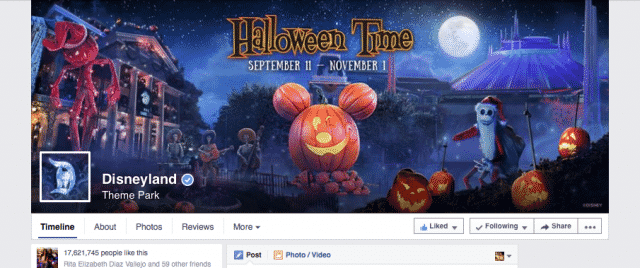
Design a Content Calendar For the Holidays
Most marketers use a content calendar to manage blog posts throughout the year. Just as helpful as they are for blogs, content calendars for social media help manage goals and engagement during the holidays. Before you can develop a social media content calendar specify what goals you want to accomplish with Facebook this season. Do you want to increase sales using Facebook? Is there a specific milestone that you need to surpass from previous years?
Once a direction is clear, then you can start developing posts. I recommend focusing on one month at a time for the holiday period. Finish up October with your Halloween and fall inspired posts and ads. Start November with Veterans Day promotions, leading up to celebrating Thanksgiving and ultimately Black Friday deals. Whether or not your business is in retail, you can still offer Black Friday type of deals for your services.
With so many holidays in such a short time, it’s easy to get wrapped up in just seasonal posting. Space out your holiday promotional posts on the content calendar with everyday posts, such as regularly scheduled blog posts, #MondayMotivation, etc. Not every single post from now until New Years needs to relate to the season.
Promote Holiday Offers Using Facebook Ads
More and more consumers are choosing businesses based on referrals from in-person and on social networks. When a friend “Likes” a new business page it can appear in their newsfeed, spreading awareness. Use Facebook advertising to increase this type of exposure and promote holiday offers.
Create Tracking Pixels. Whether you setup a pixel for cart purchases or contact form fill ins, you can ensure a full return on investment during the holidays with Facebook’s tracking pixel. Install a custom Facebook pixel into your website or landing page that will track customer action. The pixel is designed to work with your website and mobile apps to track key business goals like:
– Checkouts
– Registrations
– Leads
– Key Page Views
– Adds to Cart
– and more!
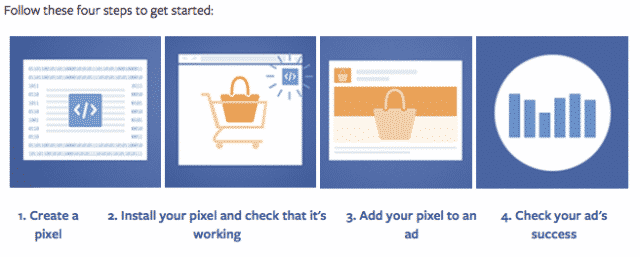 Facebook
Facebook
Build a New Audience. Think outside the box and create a brand new audience for holiday advertising on Facebook. Your regular 45-year old male who purchases home improvement tools online typically won’t be shopping for himself during the holidays. Instead, change up your demographic to target 35-50 year old females who are married and own a home. Create holiday ads to entice the gifter, instead of your normal customer.
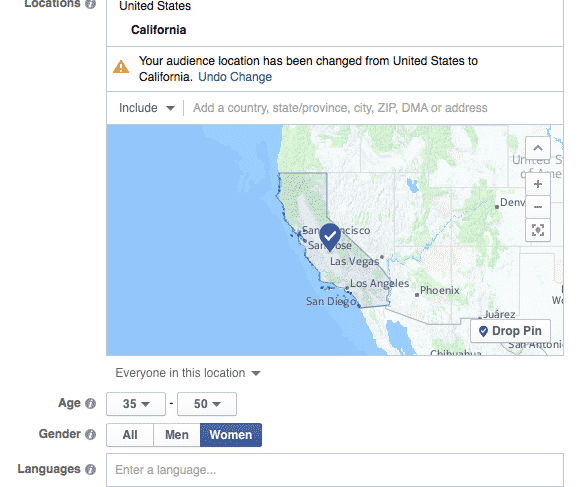
Budget For Peak Ad Times. Organize your budget to show the most important ads at the most important time. For example, the Black Friday Facebook ads should go live at least a week before Black Friday with about 40% of the budget. As it gets closer to Black Friday, throw a majority of your budget, the other 60%, towards the ads to help make your Black Friday specials stand out when it matters most.
Run a Holiday Themed Contest
One way to really make your Facebook page appear during the holidays is by hosting a holiday contest or sweepstakes. Here’s a few of the most successful and easiest ways for fans to enter a contest on Facebook:
- Post a Photo. Encourage fans to share a specific type of holiday photo on your business page. This will increase engagement tremendously, as well as increase exposure to people outside of your fanbase. Choose a relevant theme such as,
“Share a collage of your family’s funniest Thanksgiving moments on our Facebook page to be entered to win a…”
Post examples from employees before and during the contest to inspire fans and give them an idea of what you’re expecting. You can also share entries as they’re posted to show how popular the contest is.

- Enter Through a Tab. Using third parties like Woobox, you can create a sweepstakes entry form on the Facebook page. This is a great way to collect other information, aside from engagement. Make “Liking” the page and including the name, email, and phone number part of the entry to obtain the most information from your new holiday leads.
- Pose a Question. A contest can be as simple as answering a question about the holidays and choosing a winner. Choose a question that fits with your industry and a specific season/holiday. The answer does not necessarily have to be the “best” answer, but perhaps the most engaged or unique. For ultimate fairness, have someone who isn’t working directly on the contest and monitoring engagement to pick a winner once the contest is done.
Whichever type of contest you decide to run during the holidays, make sure it’s relevant and offers a prize that makes sense for your business and fans.
Post Coupons and Holiday Offers
Wondering if sharing a coupon on Facebook will be effective? Mainstreethost claimed that in 2014, 67% of consumers said they would be likely to share a digital coupon on Facebook during the holidays.
Increase exposure – CHECK
Increase branding – CHECK
The types of offers you share on Facebook should be exclusive to your Facebook fans. Yes, you can share the normally scheduled holiday offers, but also create offers just for your Facebook fans. It’s a great way to thank them for being fans and following the brand, as well as gives fans a reason to keep following you on Facebook.
The first, and free way to share coupons on Facebook is by posting an image of the coupon with a caption describing the deal as an “Offer” post. Customers can either use a promo code from the image to enter online, click on the offer, or print the coupon to use in stores. This will also help track if a sale came from Facebook by using an exclusive promo code and coupon design.
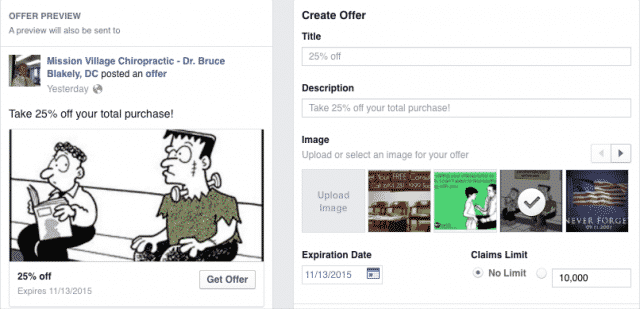
The second way to promote holiday offers on Facebook is through Facebook ads. When creating a new ad on Facebook choose the “Get people to claim an offer” option. Choosing the offer you want to promote, target a specific demographic that could use this offer for gifting and place a budget. As with all Facebook ads you must test, test, and test again. Keep an eye on the engagement and adjust as needed.
Add a Little Sugar and Spice and Everything Nice
Last but not least, don’t bah humbug all over your business page. Throw a few snowflakes here and there to adapt to the holiday season. Take advantage of fall, Thanksgiving, winter, Christmas, and all of the fun holiday themes by updating your Facebook page, cover photo, and posts with holiday flair. Incorporating the season will give your page an extra excuse to share new products, as well as ones that pair perfectly with the holidays.


