Connecting on LinkedIn is like the new business card exchange. Almost every business professional I know has a LinkedIn profile and the majority of them use it on an almost-daily basis to network with.
Businesses also find a lot of value in being active on LinkedIn, whether they are recruiting or finding new clients.
With so many people using LinkedIn for so many different reasons, I felt it would be an interesting discussion to take a look at LinkedIn, in terms of SEO, content and just general use and see how you can optimize your personal or business profile to get the very most out of this professional networking platform.
To make this guide easier to navigate, it’s been broken down into sections.
First, we’ll take a look at some general LinkedIn tips for any new user, whether you are building a personal LinkedIn profile or a company profile.
Then, we’ll take a separate look at SEO tips for your personal profile versus your company page. Finally, we’ll cap our LinkedIn SEO guide off with some tips to enhance your content and earn more views, likes and exposure!
LinkedIn Tips For All Users
Many of the LinkedIn tips included in this guide are specific to either a company or personal profile, but there’s some SEO-related LinkedIn advice that is always good to follow, no matter the purpose or intentions for your time on this professional networking site.
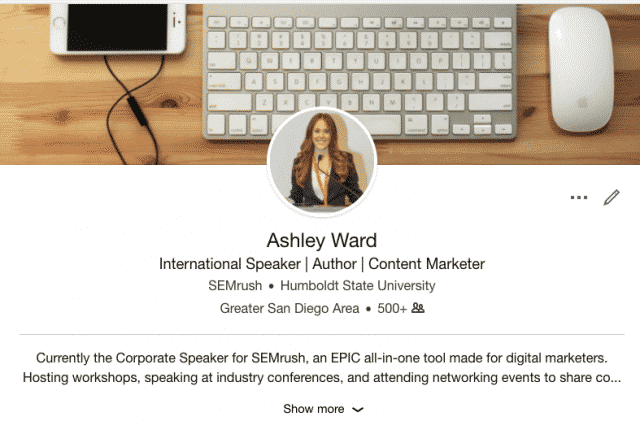
Finish Your Profile:
This may seem obvious, but there’s a lot of profiles that aren’t 100% complete. You should do your absolute best to fill in every section that LinkedIn provides. Not only do you want to maximize how much information is available to viewers of your profile, but you also want to maximize the amount of keyword potential you have. The more information you’re willing to supply, the fuller and more searchable your LinkedIn profile becomes.
Another Google Search Link Result: With great LinkedIn SEO, you get the added bonus of having another top Google result link for yourself or your business. This could be the added link you need to bump a negative review off of the first page or just flush out the results a little more in your favor. You can leverage your LinkedIn profile as a means to rank for new keywords you want to target.
Connect With Everyone: When people search LinkedIn, the biggest ranking factor that the site uses is Connections. If you’re a real LinkedIn novice, connections are essentially the equivalent to Facebook friends. There are first-, second- and third-degree connections.
A first-degree connection is a direct “friend” that you’ve connected with. Second-degree connections are individuals with a shared first connection to you. Third-degree connections are a little harder to define. They may be a connection of a second-degree contact, or live in your immediate area, participate in the same LinkedIn group, etc.
As the biggest ranking factor for internal LinkedIn searches, it stands to reason that the wider your network of connections is, the more search results you’ll wind up in.
So, don’t be afraid to connect with people that you don’t know well, or even at all (within reason), especially if they are in the same industry or work for a company/potential client that you’re interested in targeting.
Promote Everywhere: Drawing traffic to your LinkedIn page isn’t just a set it and forget it deal, like the Ronco Rotisserie (look it up; you’ll remember it). The more effort you dedicate towards drawing people to your LinkedIn page(s), the more connections you’ll gain and thereby the more often you’ll appear in LinkedIn searches.
Optimize Pictures With Keywords: Naming your picture files is an important SEO tactic in any space and it remains true for the images you use on LinkedIn. Google indexes images, just as it does the written content of your pages.
The keywords it pulls, when a search query is made, is the image’s title. If you leave your images as a garbled mess of numbers and letters, you’re not getting any SEO benefits.
Strategically naming your images can help you rank for keywords relevant to you, your brand or your job title. For a personal LinkedIn profile, you may just want to use your name to label your images.
But, if your name has a lot of competition already (sorry John Smiths of the world), you may want to include some keywords specific to the type of work you do.
Linkedin SEO Tips For Personal Profiles
People join LinkedIn for a mountain of different reasons. Some people use it as a job search tool; others use it to gain another link on a Google search results page for their name.
No matter the reason, your LinkedIn goals can always be helped with an enhanced profile and better SEO efforts on this professional networking platform.
Leave No Field Blank: We touched on this with regards to finishing your profile in the above section, but I feel it is important to reintroduce again.
There’s a lot of different fields that LinkedIn allows you to complete for your personal profile page. You may not find them all applicable to you, but putting something there is better than nothing and allows you to incorporate more keywords and share more information about yourself.
If you’re looking to use LinkedIn as a job search tool, this is crucial.
Optimize Job Title With Keywords: Your LinkedIn job title is one of the first things people see and an important component of your LinkedIn SEO. Including your most desired keywords in your job title is a great way to boost SEO on LinkedIn.
Obviously, you don’t want to lie about your job title or over embellish on your qualifications, but you can jazz it up a little.
One easy tip is to enhance your job title with keywords that describe what you do in your role. For example, instead of leaving your job title as simply ‘Digital Marketer,’ you could add certain keywords to improve your ranking: Digital Marketing Content Strategist.
Create A Custom URL: LinkedIn gives users the option to change the URL they are given (www.linkedin.com/[yourcustomURL].
![]()
This may not have a direct change to your LinkedIn SEO, but it is a good step towards creating an overall better profile. You can set your unique URL to something simple like your name, which then makes it much easier for people to visit your page.
It also makes it much more attractive if you choose to include a link on a business card or email signature.
Create Better Web Links: Aside from your custom LinkedIn URL, the service also allows you to include three website links as part of your profile. This allows you to connect visitors to your own personal website, the homepage of your company, a blog you write or anything else that fits your professional profile.
When you edit this section of your profile, LinkedIn asks you what type of link it is and allows you to choose from some preset options.
Alternatively, you can click “Other” and enter your own title for the link. This creates yet another opportunity to include keywords. Not to mention, giving your link a custom title is a lot more enticing to the click than the generic ‘Website’ or ‘Blog’ titles that LinkedIn provides.
Careful Not To Over Use Keywords: Many of the tips discussed thus far have to deal with creating a more keyword-rich LinkedIn profile. This helps make your LinkedIn page more discoverable through a wider range of search terms.
That said, I feel it is a good time to point out that you don’t want to stuff your profile with keywords to the point that it hurts readability, as is the case with any piece of content.
Participate In Groups and Discussions: LinkedIn is a professional networking community. Participating in that community by joining groups and starting conversations with like-minded professionals are great steps towards making key connections and growing your network.
From a recruiter’s perspective, these activities express a dedication and passion for your field and may help you gain an edge over other LinkedIn users.
Publish Unique Content Focusing On Your Industry: LinkedIn is definitely a powerful networking tool, but it is also a great instrument for sharing content.
Your personal blog may not generate a lot of traffic, but you have important, insightful things to say! LinkedIn may be a better outlet for your written blogs and content.
If you’re using LinkedIn to find a new job, publishing content about your past work experiences and thoughts about new trends helps showcase your passion for your work and the lessons you’ve picked up along the way.
Ask For Recommendations And Endorsements: Asking a colleague for some public praise isn’t the most comfortable thing in the world to do, but endorsements and recommendations from other LinkedIn users has a strong connection to better SEO on the site.
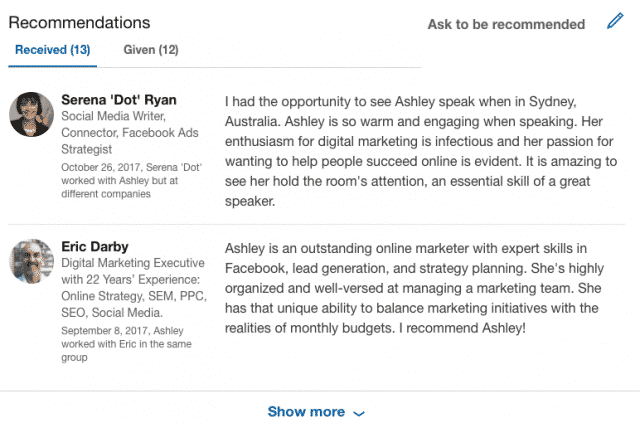
Some users find that endorsing other people for their skills is a more passive way to generate some endorsements in return, but the direct ask approach really is the best here.
In my experience, most people are thrilled that you’ve asked them for their opinion or input and they always get the benefit of having you recommend them for some of their skills in return.
On the topic of skills, LinkedIn allows you to select up to 50(!) for your profile. You really should make the most out of this section and create a long list of skills. Then, reorder your skills so the most relevant and targetable skills are towards the top and most noticeable by profile viewers.
LinkedIn SEO And Other tips For Businesses
A LinkedIn company page can be a very powerful tool for a brand. It’s actually a no-brainer when you consider that it costs nothing and requires very little time to create a profile. And, there’s tons of benefits to be gained!
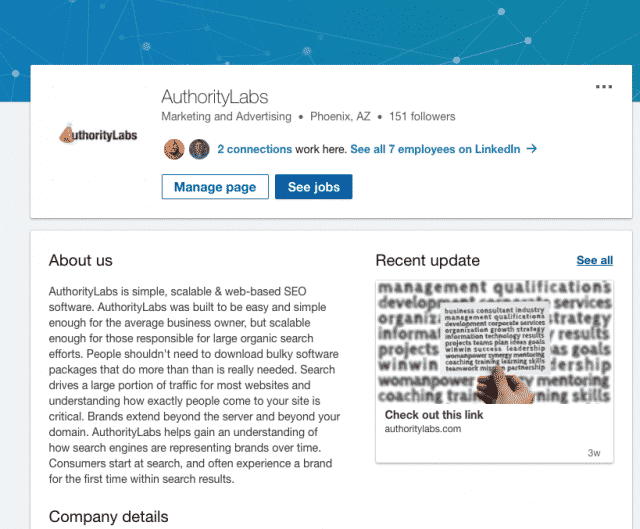
Some businesses have leveraged this professional network to completely overhaul their B2B marketing efforts, others have found it to be the only recruitment portal that they need.
In fact, LinkedIn is now used by 94% of B2B marketers for content distribution and is responsible for 80% of leads. In terms of recruitment, the Washington Post reported in 2013 that 94% of recruiters they surveyed used LinkedIn as a primary resource.
That said, operating a LinkedIn company profile is a slightly different beast. Not only are your intentions likely different from a personal profile, but there’s also features and considerations that are unique to business profiles.
Start With A Keyword-Rich Description: Google previews the first 156 characters of the company description on your page.
So, you want to make sure that those first few sentences have a hearty amount of keywords and do a good job of describing your business and its unique selling point.
Internally, LinkedIn users can search companies strictly by keywords, so you want to make sure that your profile is rich with these target words and phrases throughout.
Again, don’t go overboard and use your best SEO judgement to avoid overstuffing.
Post Company Updates And Other Content: LinkedIn gives your business a great outlet to share news and updates via content uploads.
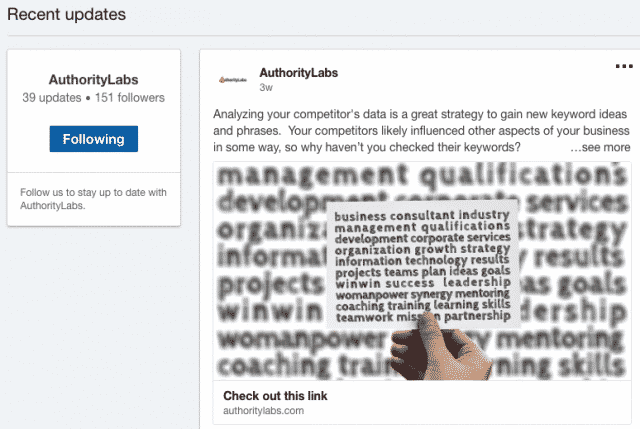
You can use these updates to keep customers and potential clients informed about what your company is up to and what they are bringing forward in the future.
Alternatively, you can create insightful articles to share your company’s thoughts and feelings on key industry topics.
Posts on LinkedIn are shareable by users. If your copy is compelling enough and gains traction, you could get a lot of attention from new faces and fresh leads. It’s rare, but it does happen.
You can increase your chances of becoming a trending LinkedIn story by taking advantage of the service’s Sponsored Content option. This allows you to create your own spending budget and easily adjust your cost-per-click pricing. There’s options to target specific types of users.
Optimizing these articles with keywords and other normal SEO content strategies may help you draw clicks from Google searches and thereby create another avenue to bring traffic to your LinkedIn company page.
Encourage Employees To Share Your Updates: You can increase the reach of your company updates and thought leadership articles by encouraging your employees to share them to their own LinkedIn pages.
This allows your messages to expand to more and more networks of connections and thereby attract more views and (hopefully) more likes and shares. A lot of employees will do this on their own, but it doesn’t hurt to give them a friendly reminder and share the link.
Utilize Showcase Pages: LinkedIn defines their Showcase Pages as, “extensions of your Company Page, designed for spotlighting a brand, business unit or initiative.”
They are really helpful for large businesses that have multiple different departments or brands that cater to different audiences. It’s kind of like a company page within your company page.
You can create content and post updates that are specific to the Showcase Page and its target audience, which helps better segment your LinkedIn connections and deliver the right content to the right people.
For example, Adobe has a company page, but they also have a Showcase Page for their Creative Cloud tools. If you’re a graphic designer, you probably aren’t super interested in Adobe’s latest LinkedIn post about VR. You are, however, going to like the how-to video posted through the Adobe Creative Cloud page on creating die-cut stickers in Illustrator.
Career Pages Recruiting: Another must-use aspect of your LinkedIn company page is Career Pages, which enhance your business profile to act as a recruitment profile.
You can include details about your company culture, photos, a welcome video, testimonials from current employees and much more. All of this content produces added keywords and helps a potential applicant really get a feel for your company story and how they may fit in.
When you make a post about an open position, you can target specific individuals that have the skills and experiences necessary for the job. This ensures that only the most qualified LinkedIn users are seeing your career post and contacting you.
Research Potential Leads And/Or Your Competitors: One of the reasons that LinkedIn is such a powerful B2B tool is there’s a lot of research potential.
Most companies are present on LinkedIn, which means you have the means to look at how they are performing and succeeding (or not succeeding) in their unique market.
Researching potential leads makes approaching them with a pitch much easier; you can find a specific way that your business solution will help them with their current challenges, which makes for a much more compelling sell.
Plus, by actively engaging with their LinkedIn content updates, you help build familiarity and intrigue before you pitch.
Alternatively, you can use LinkedIn to check in on your direct and indirect competitors. This could yield actionable insights into why their businesses are succeeding and how you might take their successes and make them your own.
This is especially great with content creation and digital marketing efforts. If you’re routinely seeing low metrics, while your competitors are generating content with lots of likes and shares, it may be time to do a little snooping to see how you need to adjust.
Pay Attention To Your Data: Like any self-respecting social media or networking platform, LinkedIn understands that its users want to be able to track and analyze the performance of their pages and posts.
LinkedIn allows you see how your network of connections or follower community has grown overtime. You can even filter your audience to only show those that match your ideal customer/lead profile.
The analytics tab of your company profile also lets you see how your content is performing. If you utilize LinkedIn’s Career Pages or Showcase Pages features, you can see the analytics for these pages separately from the main page.
This really gives you a great view of each arm of your LinkedIn strategy.
Content SEO And Engagement Tips For LinkedIn
To wrap up this discussion, here are some quick tips for raising your posts on LinkedIn to the next level.
Most of these are general tips that can be applied to any piece of content you’re working on, while others are specific to this professional network. A lot of this information is pulled from this infographic about LinkedIn publishing.
Make Content Approachable: Yes, LinkedIn is a professional network. No, that doesn’t mean you have to make every article sophisticated and ultra-scholarly. I’ve read far too many LinkedIn published articles that are unnecessarily complex and very dry.
By the end, I needed ibuprofen and a glass of water. You can create an insightful LinkedIn post that doesn’t confuse or push certain audiences away with twelve syllable words and archaic terminology.
Images: There’s a weird phenomenon with LinkedIn posts and exactly eight images. According to Paul Shapiro, articles with exactly 8 images receive more likes and backlinks than those with less images or even more.
I’m actually a little skeptical about this and feel that eight images is only beneficial for an appropriately long piece, though. If you crammed eight images into a short piece, it would be overwhelming and distract from the written content, which is where the real value is.
Using images is definitely important and you should always aim to include a few, especially a great feature image to draw clicks in, but I would only recommend hitting this golden number eight when it feels appropriate.
Listicles Are Okay, How-To’s and Questions Are Out: The headline or title of your LinkedIn posts is very important. Naturally, you want the headline to be as intriguing and engaging as possible to entice people to click through and read.
To get there, you have to remember that your LinkedIn audience is business professionals that understand as much, or more, about the topics at hand as you do.
LinkedIn content is all about thought leadership and establishing your reputation as an insightful resource for expertise and knowledge about the market/industry.
Thus, a lot of the content that thrives on your company’s blog and on other social media might not work so effectively on LinkedIn, especially How-to articles and headlines that are a question. Instead, you should offer bold, authoritative claims and ideas.
List-style content performs pretty well on LinkedIn, but you should do well to elevate your listicles to involve deeper, more complex and specific topics.
Divide Posts Into Sections That Make Sense: You don’t want to overwhelm readers with long chunks of solid text. That’s why images are so great to include.
You can further break up the walls of words with headings to create new sections. This can also help your writing stay on target and not come across like a long-winded ramble. As a minimum, I would have at least three sections and an introduction plus the conclusion/summary.
Word Count: Longer pieces are the most impactful. There’s more room to hit on SEO keywords, you can develop ideas deeper, provide more value to the reader and link to more of your content or even products.
The drawback of longer pieces is that they require a lot more time to create. It’s far easier to write a 500-word company update than it is to write a 2,000-word thought leadership piece or a 3,000-word guide.
For readers, it can get tedious and time-consuming to read through every post when they are thousands of words long, which means you should offer a blend of short, medium and long pieces.
Ideally, the bulk of your writing should land between 1,500 and 2,000 words. This is a good middle ground between content value, SEO value and not asking too much of the reader’s time.
Encourage The Like: When someone hits the “Like” button on your content, the piece pops up in the feeds of many of that person’s connections (“John Smith liked this:”), which helps expand your reach and potentially draw more views and interactions.
This is a big driver of the success of your content, so don’t be afraid to encourage people to like your work. You can even take a creative approach to it and use the ‘Like’ function as a poll. In example, “Like if you’re excited about Google’s mobile-first index. If you aren’t, comment and tell us.”
Pay Attention To Past Successes: Every piece of content you post gives you a little insight into how you can improve in the future. You should constantly be looking at your content’s metrics and trying to find trends that might help you explain why some pieces perform better than others.
Is it a particular time or day of the week you’re posting? Is it the type of article? Is it the length, images, media files, the reference you made to an obscure 90’s infomercial?
You can also look at successful content posted by competitors and other businesses looking to attract the same audience.
Conclusions
LinkedIn is a robust tool with a lot to offer its users; that much is certain. But, getting the most amount of value out of your LinkedIn account requires you to optimize your profile and the content you publish on the site.
The advice included in this guide will definitely help you achieve that goal and improve your efforts on LinkedIn.
If I had to pick three tips to enhance your LinkedIn SEO that you should immediately look into, they would be:
- Finish your profile and make sure every field is filled out and optimized with keywords
- Expand your connections network
- Get comfortable with asking for endorsements from your connections.
I hope this guide benefits you and your LinkedIn profile. If you see me around the LinkedIn watercooler, don’t be afraid to say, ‘hello!’
