Social media has become a staple for branding and growing businesses. With 3 billion internet users, and 2.1 of those billion users using social media accounts, businesses have the capability to reach their demographic, and more, with a simple Tweet. Once upon a time, social networking was something smaller and was conducted between friends, family, and strangers. Though they’re all still using it, social media has now evolved into a marketing tool all business can and must utilize to keep up with the competition.
As with any marketing tool, best practices must be put into place. Keep your business’ social media accounts in tip top shape using these best practices for four of the most popular social networks for businesses.
Twitter Best Practices
- Create Twitter Lists. Twitter Lists are a great way to organize the people you follow and their feeds based on specific topics, as well as different conversations to chime in on. Create lists and add users based on the types of Tweets they normally post. Scan through the variety of lists to chime in on different types of topics, while engaging with customers and fans.
- Make the Business Bio Impressive. You have 160 characters to inform and excite new customers on Twitter. Do so by including basic information, but in a catchy way that represents the brand. Inform lookie-loos of what the business does and what they can expect from the company.

- Use a Business Icon as the Profile Picture. Don’t try and fit a whole logo in Twitter’s 400×400 profile picture. Separate the business icon from the logo and use that as the profile picture. If you are a person representing a brand profile you’ll want the profile picture to be a professionally taken photo of yourself, with the logo and business graphics as the background image.

- Try Twitter’s 80/20 principle. Twitter’s 80/20 rule is a way to break up the type of content shared. Twitter suggests 80% of Tweets should focus on driving interactions with followers, such as Retweets, replies, and likes. After a solid fan base and regular engagement has been established, you can then mix in direct offers or promotions that get followers to take actions, such as clicking on a link or making a purchase from a website.
- Act Fast. Twitter is known for its immediacy in social media. Did an earthquake just happen? Check Twitter. Did Kanye just ask Mark Zuckerbeg for money? Check Twitter. With 53 percent of users who tweet at a brand expecting a response within the hour, you not only have to check Twitter but act fast to engage. If you haven’t already, download the Twitter app on your phone to manage the business account and respond immediately to engagement.
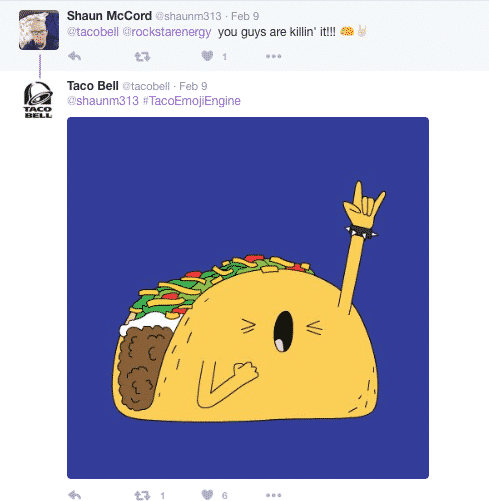
Facebook Best Practices
- Consistency is Everything. You don’t need to post as often on Facebook as you do on other social networks like Twitter, but you do need to stick to a schedule. Facebook posts on business pages don’t have a strong organic reach on their own, so posting must be consistent and frequent, such as 1-2 posts a day. If you have a large audience of 10,000 fans or more and the resources available, you can post more frequently such as 3-4 times a day to increase the chances of posts being seen by a larger majority of fans.
- Share Different Types of Content. In the beginning of time, for Facebook, text-based posts did well for businesses, then came image posting. Now, video is stepping up and taking over Facebook posts. Videos represent the highest organic reach at 8.7% and growing. Add video posts to your social media content calendar and incorporate them with blog posts, behind-the-scene posts, and how-to’s.
- Use Facebook’s Multiple Images for Link Posts. Every Time you paste a link in a post on Facebook a small preview box appears below. Facebook now lets users share multiple images in the preview box to scroll across. Use this to your advantage and get strategic about the order and flow of the images as users scroll across the preview of your latest blog post, product, or event.
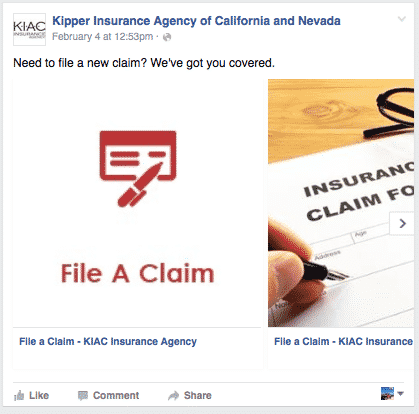
- Run Multiple Facebook Ads. If you haven’t run at least one Facebook Ad campaign by now, it’s time to catch up. And by catching up, I mean try Facebook’s different advertising options. Depending upon your advertising goals, it’s important to run multiple objectives at a time, which Facebook advertising lets you to do. If the Business Page needs to increase it’s engagement, while increase online sales, run a Page Likes campaign with a Website Conversion or Offer Ad promoting a specific product page or sale. Here’s a few different ads worth trying:
- Offer Claim Advertisements take an ordinary promotion and puts it front and center of your target demographic. Personally, my clients have seen the most success with Offer Ads because they are local businesses that all have a unique promotion or ongoing offer for to attract new customers with.
- Local Awareness. One of Facebook’s newest ad objectives is Local Awareness. This is great for local storefronts or local businesses who need to target a specific geography and radius. The ad is measured by the amount of impressions received, which is defined as the number of times a post from your Page is displayed, whether the post is clicked or not. People may see multiple impressions of the same post. For example, someone might see a Page update in News Feed once, and then a second time if their friend shares it.
- Website Conversion Ads. If you want to advertise on a larger scale, try Website Conversion Ads. Install a tracking pixel based on the conversion you’re trying to achieve (checkouts, new emails, registrations, sign-ups, etc.) and link the pixel with a new Website Conversion Ad. Increase exposure to a specific page on the website to an audience you wouldn’t have reached before, let alone a very targeted audience using Facebook’s Fan data.
All of the above advertisements are great ads to run on Facebook, but running more than one ad at a time will optimize your advertising budget and test what type of ad delivers the best results.
Instagram Best Practices
- Use Photo Editing Apps. An expensive camera isn’t the answer to producing highly-engaged Instagram photos. A photo taken from a smartphone using a complementary filter and the right editing can receive just as much of a response on Instagram as a professionally taken photo. There are several different photo editing apps to choose from like Pic Stitch, VSCO, and Squaready. Download a few different ones until you’ve found the right photo editing app for your business.
- Host Contests and Giveaways on Instagram. This social network is a great place to host a contest or giveaway and has the capability to receive a lot of exposure. Utilizing hashtags, create a simple rule system that any Instagram user can follow. Make sure using a specific hashtag and reposting is one of the steps required to enter and you’ll quickly see entries and exposure rise.
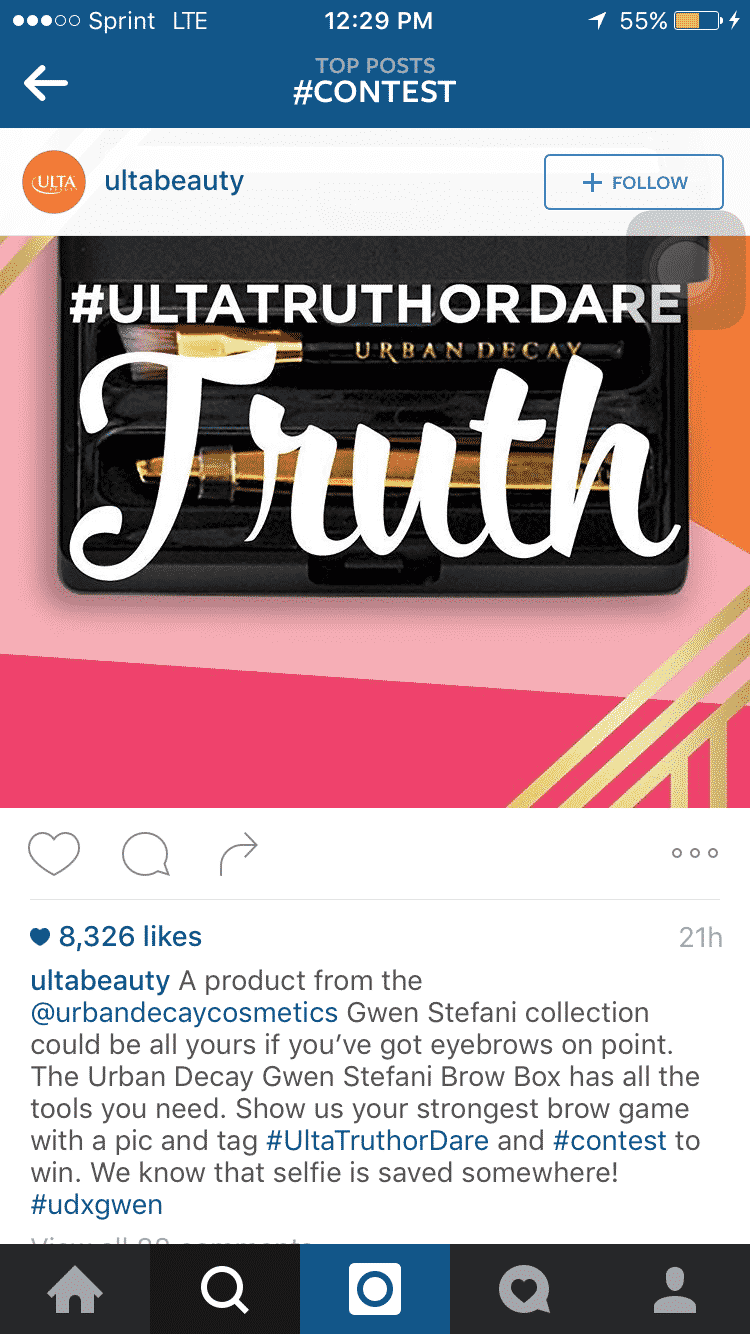
- Follow Hashtags. Hashtags are a quick and easy way to connect with and find your demographic. Visit the “Trending” section on Instagram to explore each day’s newest and most popular hashtags, as well as who’s posting with those hashtags. This is a great way to find new content by using ideas and topics that are already trending on Instagram. Join in on the conversation by sharing a relevant photo using the same hashtag and engage with users who have posted with the same hashtag.
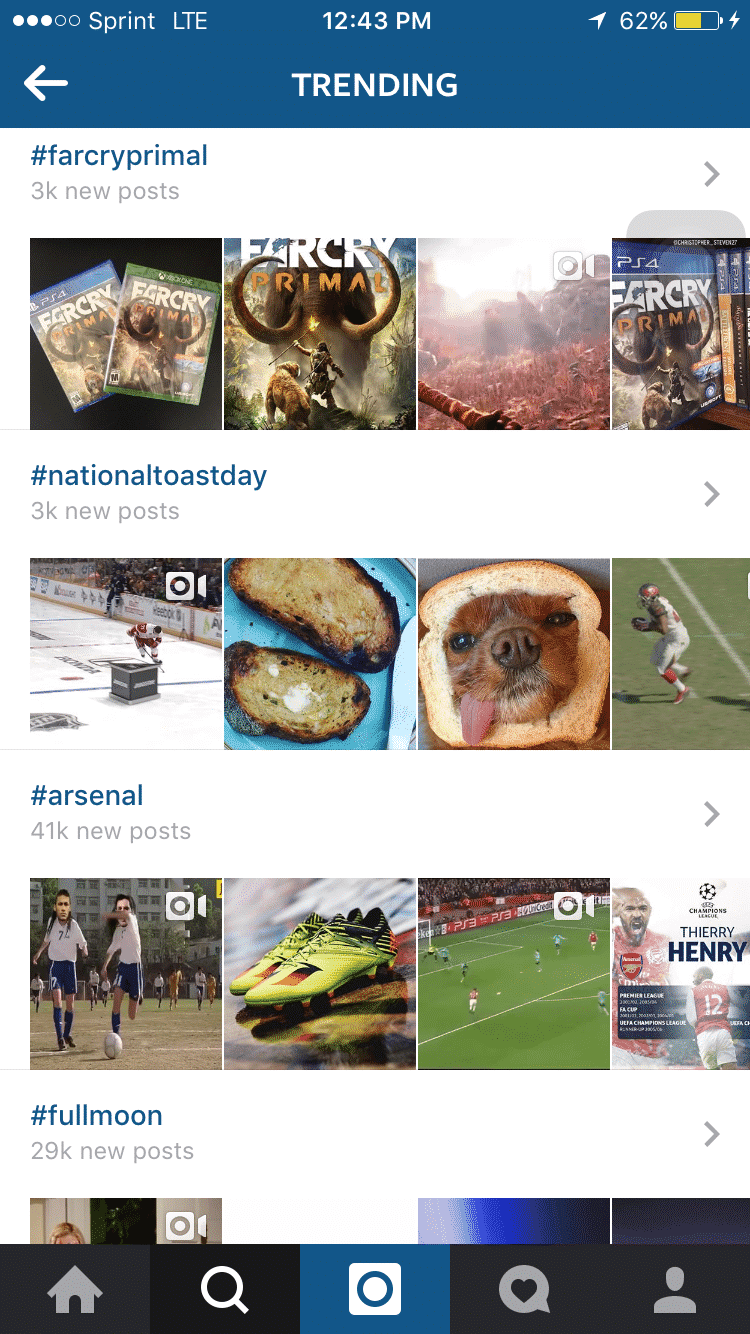
- Give Instagram Ads a Try. Instagram ads are a great way for both large and small businesses to share updates and drive engagement with a community of over 400 million users. The advertisements can be made through Facebook, which you’re hopefully already advertising on. Mercedes-Benz saw a 580% increase in site visits when they used both Facebook and Instagram ads together. Some of the best industries to try Instagram ads with are travel agencies, self improvement (health, fitness, makeup, etc.), fashion, tech, and food.
- Network With Similar Accounts. Build relationships with other Instagram users and businesses that are in a similar field and have users that can benefit from what you have to post. Begin by engaging with the profiles you’d like to make connections with. After you’ve made a presence known, direct message the business and explain the benefit their users would have by following your profile, as well as how you can benefit their profile by sharing their posts, as well.
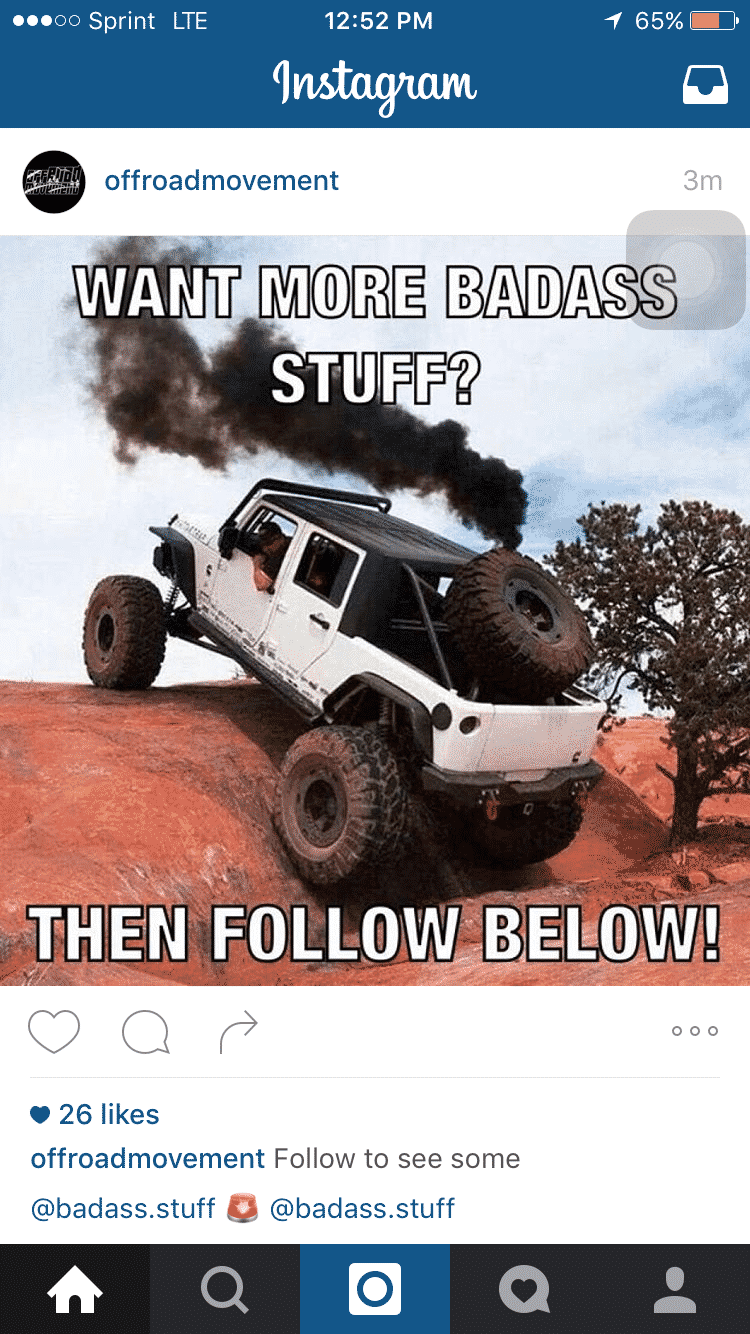
Avoid spamming your audience by reposting too many times with too many accounts and limit the sharing to 1-2 posts a month. This will provide a benefit to followers of similar accounts they wouldn’t have been aware of before, as well as build new relationships for the business.
LinkedIn Best Practices
- Post Content That Makes Sense For LinkedIn Users. LinkedIn is made up of over 400 million professionals, either looking to build new relationships with like-minded individuals, searching for work, or recruiting the next best employee. Depending upon your industry, LinkedIn isn’t the best place to share a post-work party update and is more likely the social media network you’ll choose to share the latest company update.
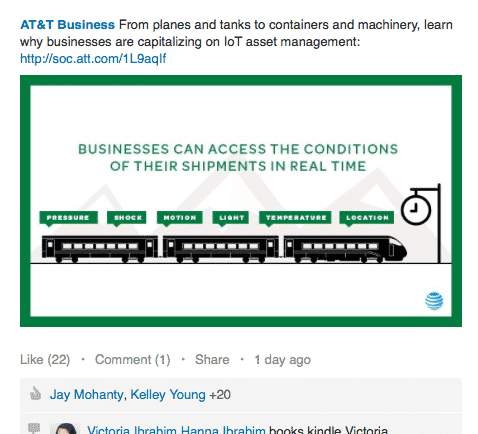
- Ask questions. Don’t ever be afraid to ask your demographic for opinions about products, polls on future business ventures, and questions about the industry. LinkedIn is a professional environment where intellectual conversations happen and questions from businesses can be answered by customers and other company pages.
- Have an Impressive Company Page. Upload the logo as the profile picture and have an impressive cover photo that represents the business. Make sure each aspect of the Company Page is completely filled out, providing as much information as possible to LinkedIn users.
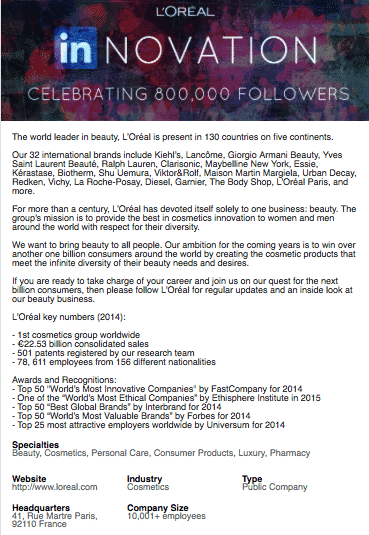
- Bring Employees Together. Encourage each employee to not only have a LinkedIn profile, but to properly list your business as their current employer. This will increase the company page exposure as employees build relationships with other users.
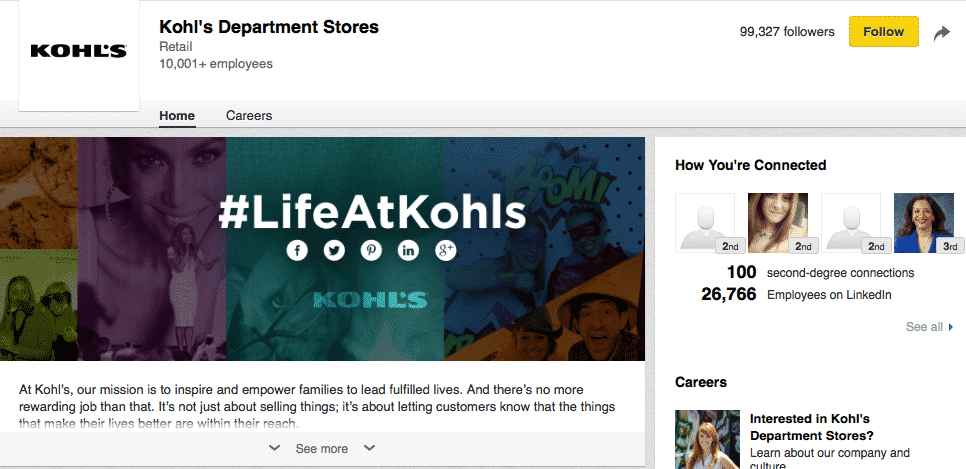
- Share Regularly. Post blog posts, company updates, employee awards and other information LinkedIn users would find useful using the Company Page on LinkedIn.
What are your favorite tips for social media marketing for businesses? Comment below with some of your best practices.

