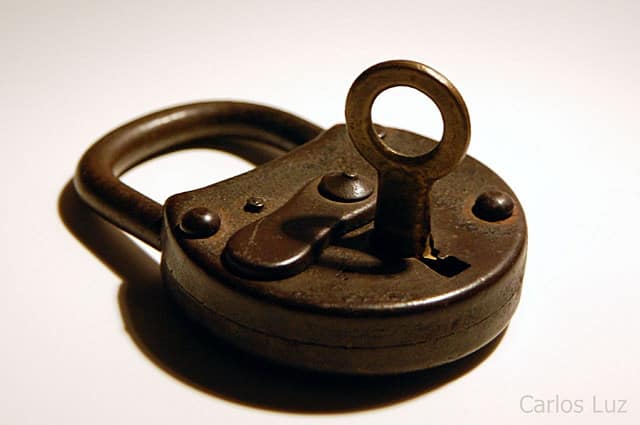As web professionals, we all end up logging in and out of countless websites and apps all day long. Between all of my clients and all of my own projects, I’m often logging in and out of the same websites with different credentials in a day. And using different computers just makes it even worse.
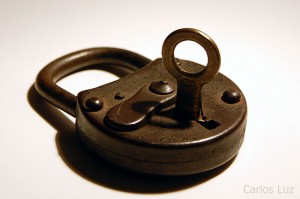
So I finally broke down and tried a password management plugin a few months back. It’s something I’ve considered for years, but wasn’t convinced it would actually make the situation better. I also couldn’t decide between LastPass and KeePass.
My decision between the two wasn’t all that scientific. A friend who has used them both said, “unless you need to store terminal passwords, use LastPass.” So I signed up.
I’ll be honest – it’s been a bit of a bumpy transition. Sure, it automatically imported my Firefox passwords from all my computers, and technically set up was easy. But due to the horrible mess all my save passwords were in, well, it imported that mess. I have passwords from former clients floating around (don’t worry, I’m deleting them), multiple passwords for the same site, passwords that don’t work anymore, etc. I’ve been trying to clean them up as I encounter them, but I really need to sit down and just clean up everything at once.
The beauty of LastPass (and other password managers) is that they’re completely cross-platform and cross-browser. So for those who’ve abandoned Firefox for Chrome, or if you use a PC at work and a Mac at home, or even when using two browsers to log into two different Google accounts at the same time – you’re still covered. And it’s mobile. And portable. And web-based. You can have your passwords literally anywhere you are.
One of the other features I love is password generation. How many times have you had to generate a password for a client, and the site requires 12 characters, at least one uppercase letter, one lowercase letter and one number, and for you to stand on your head for 3 seconds? Set the parameters you need, generate the password, and you’re done. (Just, don’t forget to copy the password and send it to the client).
Overall I’m pretty happy with the jump to LastPass. I’m ever so slightly more organized, which makes managing multiple clients and multiple websites a bit less of a hassle.
Photo: Carlos Luz/Flickr