Blogs are one of the best traffic driving sources there is for websites. Posts show up in search results left and right, helping introduce new websites to users all of the time. They’re simple traffic drivers, low cost, and easy to maintain.
You just simply need to write a handful of paragraphs, publish them in a blog post, share the post across social media, throw a few ad dollars on social, and then you’re good to go. Traffic will start pouring in and you’re rankings will improve like never before. Overnight, even!
Insert eye roll.
Blogging isn’t exactly the easiest thing on the planet, though many businesses like to categorize it as such. In order to get really good traffic coming from a blog post, the kind of traffic that’s consistent and makes a difference, you have to do more than just pump out keyword stuffed paragraphs.
To really get an idea of how to create traffic driving blog posts, let’s take the passenger seat for a second and analyze how you yourself engages with blog posts when you search.
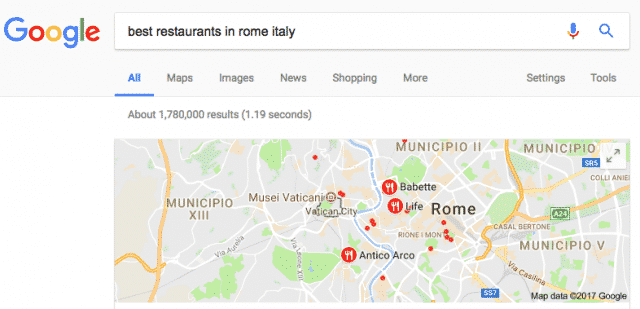
How many times have you found yourself searching for a recipe, looking for a restaurant nearby, or new clothing inspiration and clicked on a search result that took you to a blog post?
I’m guessing it’s a lot, especially since blogs have become rated as the 5th most trusted source for accurate online information. Which is why you find yourself reading a blog post thoroughly, as you look for the answer to your search question.
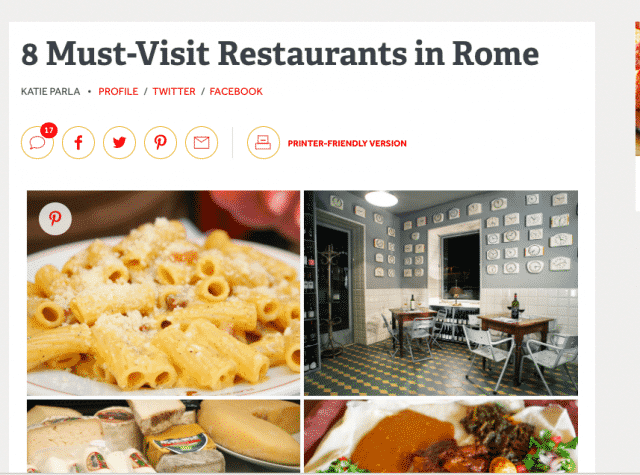
Once you’ve digested the content, you take a look around at where you are and notice the website itself. “Oh, I’m on a new website. Oh, it’s interesting!” Then you casually take a look around and see what other types of information the website offers. Afterall, you’re just sitting on the metro on your way to work and have time to kill, am I right?
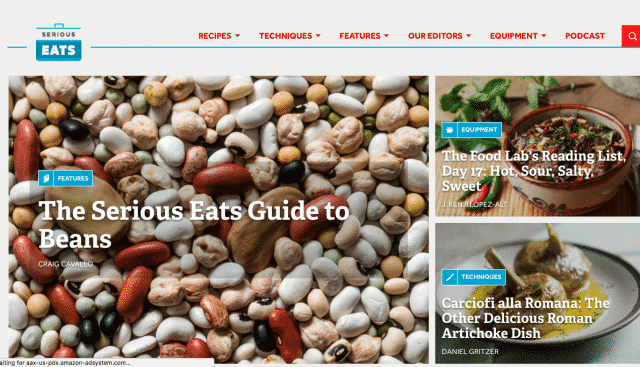
This process isn’t unique though. It’s become one of the many ways that we search, and happen to discover new websites along the way. While you and I are is just casually out to find the best restaurants in Rome to eat at, websites like SeriousEats.com is swimming in traffic glory.

Throw a few great images into the post, make them pinnable for Pinterest, and now you’re looking at a traffic gold mine.
Great images aren’t the only thing that can help your blog bring in website traffic, though. Let’s look at a few other ways you can draw traffic to your website using blog posts.
Write Headlines That Deserved to Be Clicked On
Have you ever clicked on a search query just because of the headline? We do it all of the time. Headlines are the first impression we are given of a piece of content. They give us an idea of what’s to come.
Here’s a few ways to spice up your blog headlines to help increase clicks:
- Add appeal. It’s okay to be sexy when it comes to your headline. Flaunt it! No one wants to click on the dull “X Ways to Do Z”. Especially when there’s an option to click on “Your Life Saving Guide to Finally Finishing X”. Add appeal to your headline by using descriptive and bold language.
- Keep the title short, but informative. Too many words don’t fit well in search engine results and a cut off title isn’t worthy of any clicks. Keep your title around 8 to 12 words for optimal length. Anything less than 8 words and you need to ask yourself if you’ve put enough information in the title and are clear on expectations.
- Present a value. There needs to be a reason other than it’s sexy tone that draws me to click on a title. Are you presenting a solution to my search? Because you need to be, and the title needs to demonstrate that.
Give Readers Content When They Click, Not Just a Paragraph
Everyone always asks, “how long should a blog post be..” “What’s the optimal word count?”
Truthfully, it really depends on your value. <– Yes, value.
If you can provide value throughout 2,000 plus words, then go for it. If you know your demographic is made up of scanners who briefly read and just want the facts, then keep it short and to the point. Add bullet points, several subheads, and make it easier for them to scan.
For longer content though, you’re going to want to check your time on page analytics and see how long people are spending on that post. For a 2,000+ word blog post you want the time on page to be more than 30 seconds. Why?
Think about it – How long does it take you to read a post that’s 2,000 words? Even if you scan the post, you’re looking at more than 30 seconds to read the headline, subheads, look at the images and start reading.
Others in the industry have a more literal opinion when it comes to word count for blogs. For those who can’t stand the embroidered answers and prefer the literal approach, here you go:
According to Searchmetrics, the average word count of top-ranking content in Google is between 1,140-1,285 words.
If you can find a happy middle point between what your demographic prefers, how many words you need in order to bring value to the post, and fitting that value inside of Searchmetrics’ recommendation – you’ve found the sweet spot.
Your Meta Title AND Description Better Catch My Interest
Unless the user is coming from a social media link, the meta information is the first opportunity to draw interest.
The meta title should be the title of the post, especially since the title is abiding by the strict 8 to 12 word rule, it will fit inside of the meta title area perfectly. So since we already covered title tips, what you really need to worry about is the meta description.
Here’s your chance to explain in a bit more detail what a user can expect when the click on this link, and why they should click on it. Don’t be afraid to be blunt here. You only have 160 characters to do so.
Add keywords inside of this description relevant to the user’s original search and go into detail about what they can expect.
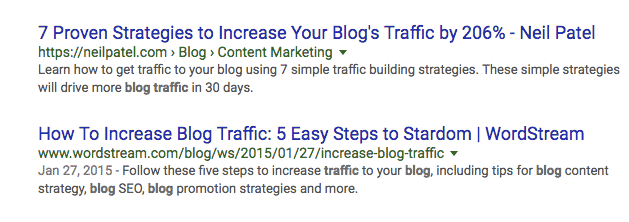
In the example above, Wordstream has five words bolded and stands out more than Neil Patel’s. Why? Because I searched for blog traffic and Wordstream included the words “blog” and “traffic” in the description. Google loves this, and so do we. Bold text presents an emphasis that catches our eye and makes us read.
It also reminds us that hey, what I am looking for is literally talked about in this description – this link must be a good resource!
Add Links to Your Blog, Outside Links
The classic play nice technique to increase traffic to your website through blog posts is to link to other websites and blogs within your post. Don’t do this excessively of course, but when it makes sense to do so.
Just like how I linked to Searchmetrics in this blog post because they did a study that I found relevant to include here. It makes sense for the readers of this post and it lets Searchmetrics know that AuthorityLabs sees you, respects your data, and included your website on our website.
Did you know that companies who blog receive 97% more links to their website? This seems fairly accurate because since Searchmetrics is going to see that we linked to them, they may link back to one of our posts one day. A post that is also relevant to a piece of content they’re crafting.
Don’t Forget About Old Yeller
Lots of websites find that some of their biggest traffic drivers are their oldest blog posts. You could have been one of the first people to publish a post about how to rank on page one of search results, and it still populates today. Great!
Work off of that magic and keep that post up-to-date because on average, compounding blog posts make up 10% of all blog posts and generate 38% of overall traffic. So check back on those older posts and make sure that data is still accurate, the links work, and the imagery still makes sense.

