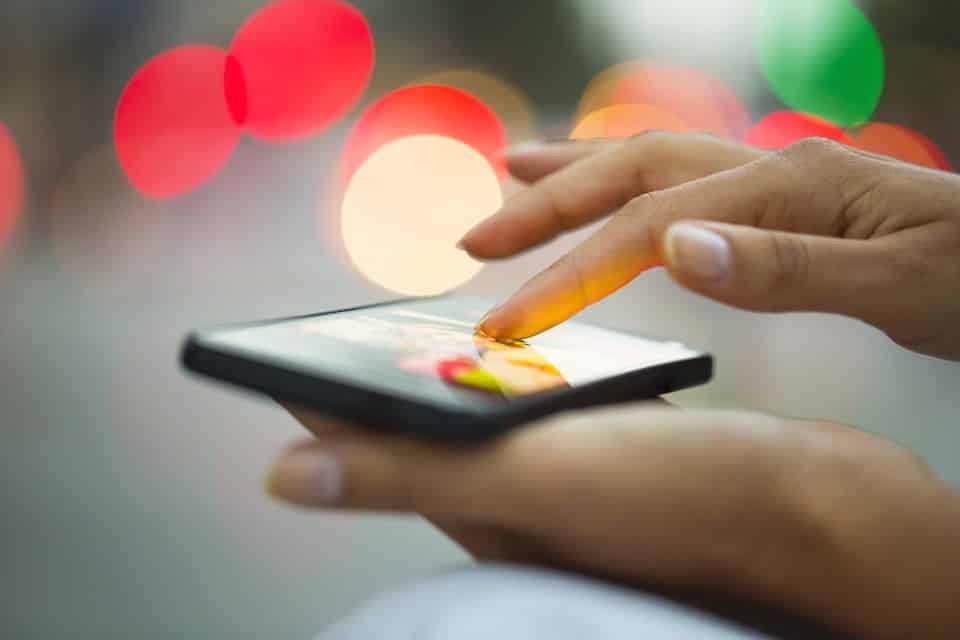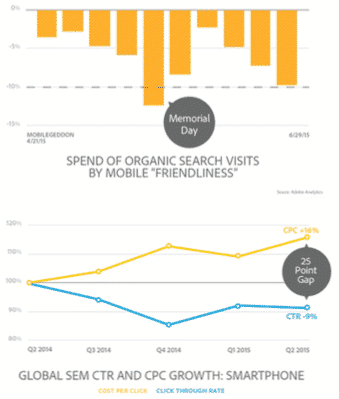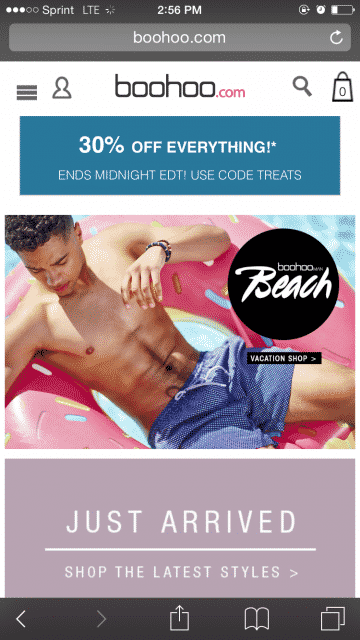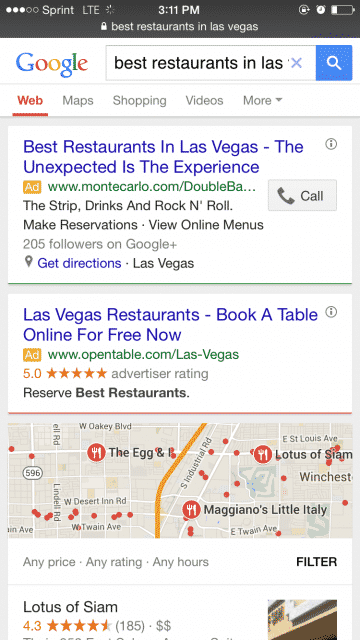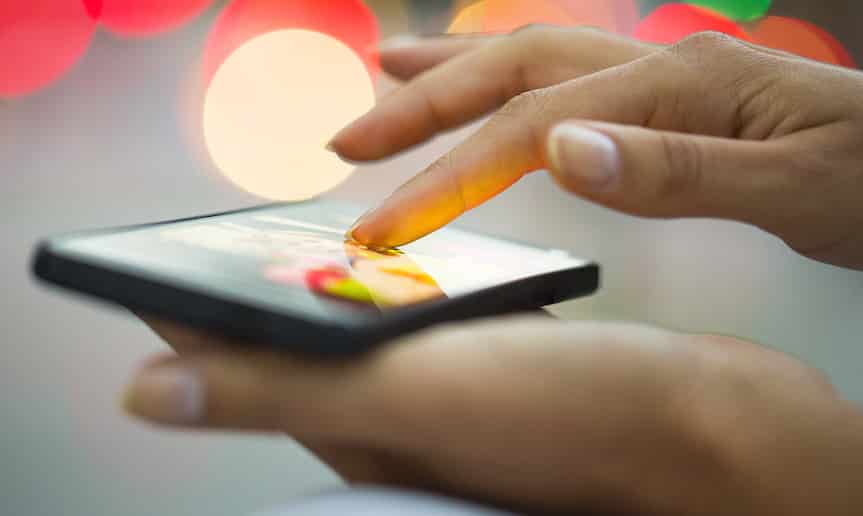
As a result, businesses that weren’t prepared for Mobilegeddon lost 10% of their organic mobile traffic year-over-year (YoY) according to Adobe Digital Index (ADI)’s Q2 Digital Advertising & Social Intelligence Reports that published July 15. Numerous other statistics from the Adobe Report provide further evidence that Mobilegeddon’s impact runs deep and is here to stay.
Businesses trying to makeup for the gap are spending more on mobile advertising, but still receiving less of a click-through-rate with averages falling 9% YoY. To make matters even more complex, mobile users are not giving marketers the ROI they’re looking for, engaging and purchasing less on mobile than on desktop, while rankings remain affected.
Image Source: Adobe
It’s more clear than ever that every business needs to have a mobile gameplan as Mobilegeddon is here to stay. The steps below will help you get started with a solid mobile marketing plan and survive Mobilegeddon.
Responsive Website
If you haven’t made your website responsive yet, stop everything you’re doing and fix it now. Making a website responsive is Step 1 of any mobile marketing plan and though it should have been done at the beginning of the year, it’s not too late to make the switch now. Without a responsive website users have to scroll left and right just to read content, resulting in visitors leaving your page for someone else’s responsive page. Everything, including images, form boxes, and content sizes need to be adjusted so they are easily viewable on mobile and tablet devices. Most website themes are now automatically responsive, but if you can’t find a theme you like that is responsive, or have a custom designed website, reach out to a web developer to assist with making your website responsive.
Mobile eCommerce
When preparing to add eCommerce to a mobile marketing plan, it’s important to understand first why someone would choose to do their online shopping on their phones versus on a much larger and more visible desktop screen. Some of the benefits include casual scrolling. Shoppers can enjoy multitasking while online shopping through browsing on their phone or tablet. Another reason online shoppers would lean towards mobile is if the purchase is a sure decision. Concert and event tickets are easy and convenient to purchase on mobile, especially when the ticket is an electronic ticket, emailed, and checked in using a smartphone.
To enhance the online shopping experience for customers and increase sales for businesses, add these elements to your mobile responsive online store:
- Promote sales right away, featuring a discount code towards the top. Users, especially mobile users, get bored easily. Having to scroll 3⁄4 of the way to discover there’s a semi-annual sale won’t increase purchases. Let the sale speak for itself by promoting it at the beginning of a page.
- Add a search bar at the top of a page so shoppers can easily find products they’re looking for.
- Adjust the product photo so it is attractive on mobile, ensuring it’s not too small or too large taking up extra load time. Create the right size image based on the product and device.
- Give users a comfortable browsing experience by creating blocked sections of content featuring different parts of the online store. Feature the new summer collection in the first box, having the rest of the product boxes feature a mix of content.
- Use mobile eCommerce apps to add your products and create a fluid sales experience for mobile users. There are several different mobile eCommerce apps to try. Mobify, MobiCart, and Appy Pie are just a few mobile eCommerce apps worth taking a look at.
Update Local Listings
One of the biggest reasons people use the internet on their smartphones is to search for a business or product. There is an endless amount of searches mobile users conduct:
“Nearest gas station”, “best restaurants in Las Vegas”, “Mandalay Bay hotel reviews”.
You can help increase the chances of your business being found by updating all of your local listings. Not just your Google listing, but all listings like Yelp and Yahoo need to include updated business information: description of services offered, social media links, hours of operation, address, contact number, website URL, email address, etc.
Mobile Ads
Another finding from Adobe’s Digital Index report was that mobile traffic is continuing to shift from search to social. The social traffic coming from smartphones is up a whopping 118% YoY. Join in on the fun by using social media ads to advertise your service and products on mobile.
Facebook’s Mobile App Advertisements allow you to promote a mobile app inside of Facebook’s News Feed. The ad will look similar to other ads on Facebook with labels, “Suggessted App” and “Sponsored” in the ad. Users can engage on the ad just as they do others, liking, commenting, and sharing. The best feature is that the app can be installed onto the mobile device instantly. When a user clicks on the call to action button, usually labeled “Install Now”, they are redirected out of Facebook and to the application download page on their phone, making the download process quick and fluid.
Image Source: Facebook
Just as advertisements are served online on desktops, various ad types are also available on mobile Internet browsers. Using Google Adwords to display ads, you can alter the mobile message, display URL, and landing page specifically for mobile devices, while simultaneously running a separate set of ads on Adwords for Desktop. Though the formatting is different for mobile, a majority of the ad used on desktop can have similar traits to the ad used for mobile.
The offer can be the same, similar headlines, and the branding remains, but just as ad testing on desktop is vital, testing various ad types, bids, and designs on mobile is just as important. Try these tips to help improve your mobile ads and combat the high CPC mobile advertisers are currently facing:
- Adjust your mobile bid amount based on it’s performance. If desktop ads are serving at a lower CPC and a higher ROI allocate most of the budget towards desktop ads while the remaining budget at cracking the mobile code.

- Create mobile-friendly headlines. When creating headlines for mobile ads consider what your customers are doing when they see your ad: in route, bored, at work, or casually browsing on the couch. Give customers headlines that are to the point, have relevance to the action, and continue to make their life easier. A headline that offers “How to Loose Weight” should directly connect me to a personal trainer’s contact information on a web page that allows me to click on the phone number and call from my phone. The process on mobile is quick and is even easier to loose customer’s attention if you don’t create a simple funnel beginning at the headline of the ad.
- Redesign the ad based on the device. A banner ad served on desktop might not be as attractive on a small mobile device. Resize ads and test different images on mobile to see which receives the best response.
These three steps are the starting point for any mobile marketing plan. In order to survive Mobilegeddon each of these needs to be in place and constantly maintain an updated presence, whether you’re refreshing responsive layouts or adjusting mobile ad headlines.
Check back next week for part 2 of this series. I will have different and unique ways to strategize your mobile marketing plan.