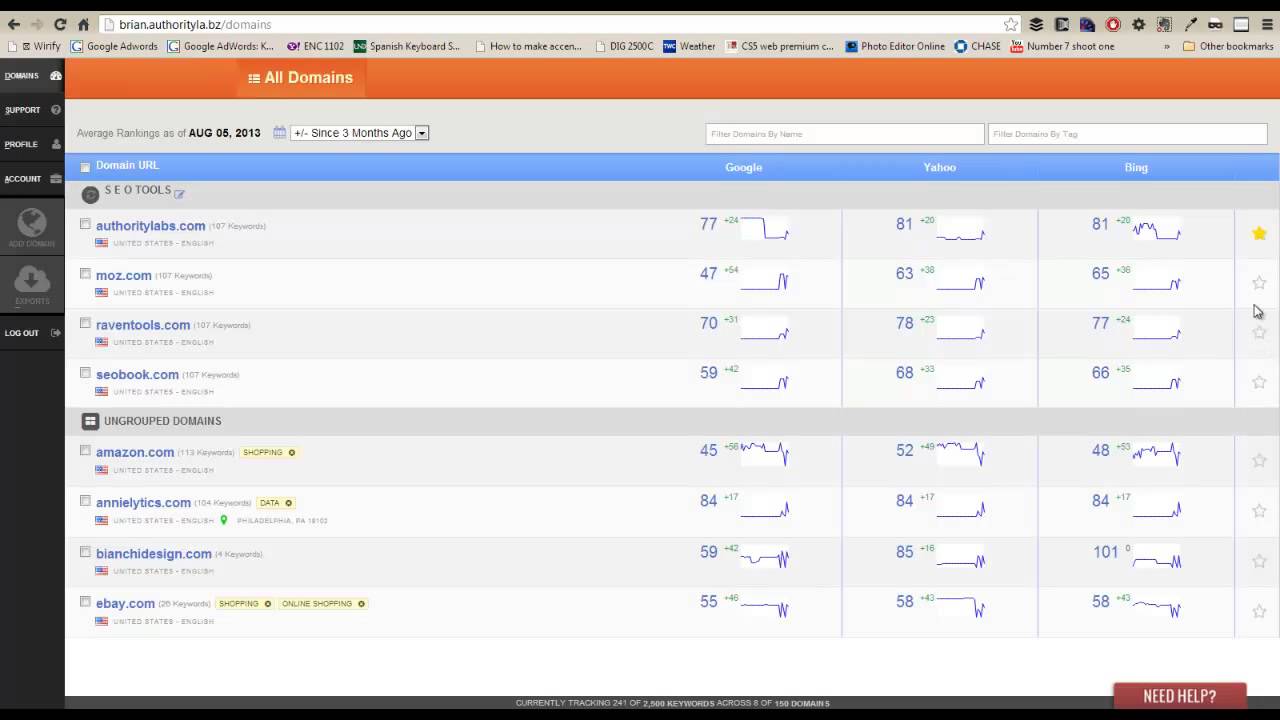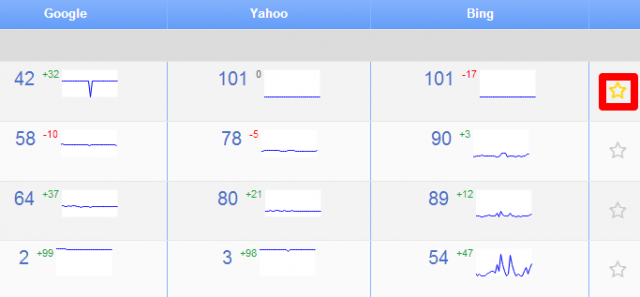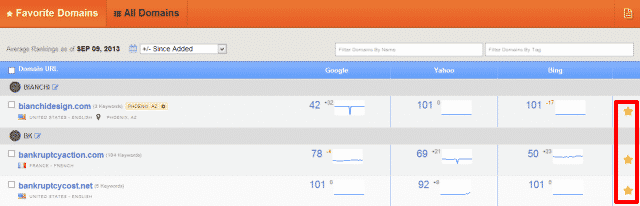To favorite a domain, click on the star on the far right side of your user dashboard page.
When you do this, your account will automatically create a Favorite Domains tab at the top of your dashboard.
From now on when you log in to your account, your Favorite Domains dashboard will come up first. It’s the same as your All Domains dashboard, but it only contains the domains you starred. To view your other domains, click the All Domains tab at the top.
Favorites are great to use if you have a lot of domains to manage. You can favorite the ones you use most or check daily.