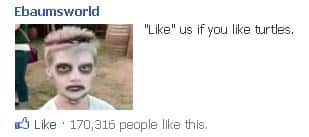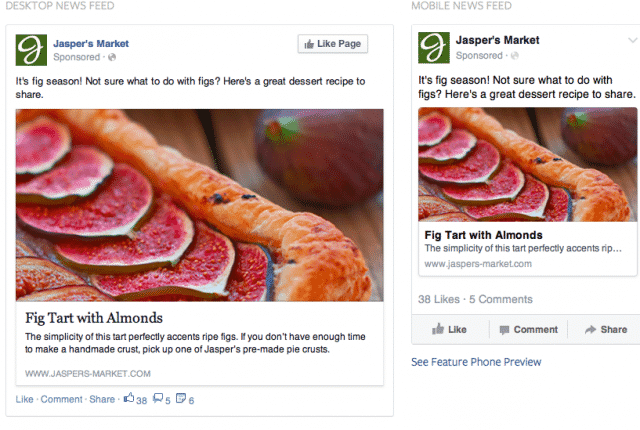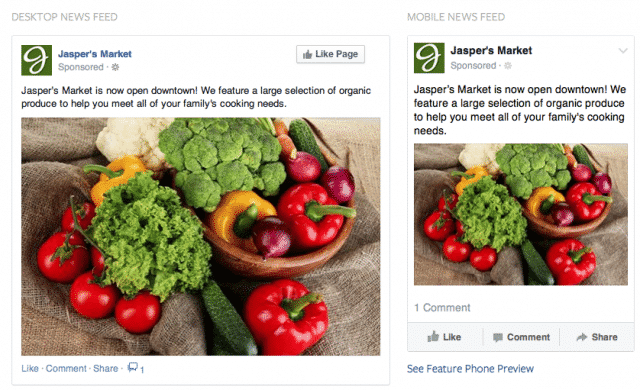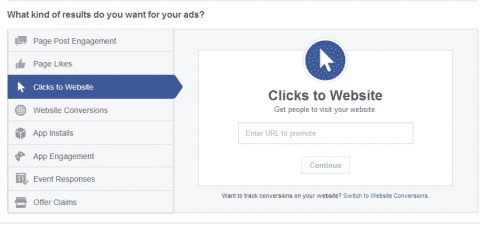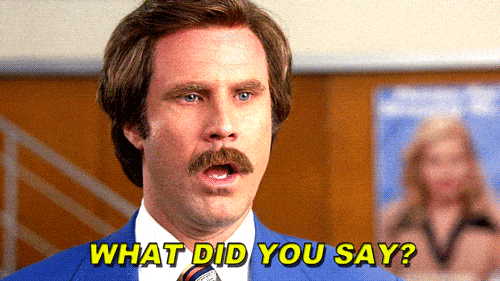At the end of last year, Facebook reported 890 million daily active users on average. In English, that means 890 million people, worldwide, were actively logging in and checking their newsfeed, uploading photos and/or interacting on Facebook in some way. Facebook also reported last December that 745 million users are logging in and using Facebook from their phones. Thinking of unchecking that mobile option on your Facebook ad? Think again!
Cool Stats, But Why Do I Need to Pay For Advertising?
If the stats above weren’t convincing enough, here’s a big one from a post on Jeff Bullas’ blog, “30 million businesses now have a Facebook Fan Page and 1.5 million businesses are now spending money on Facebook ads”. If that many companies are concerned enough to not only have a presence on Facebook, but to invest, you might want to consider doing so as well.
Alright, Alright, So Where Do I Begin?
If you’re starting from scratch, you need to begin with a solid business page on Facebook. Your business page should have all of the company information, a great cover photo that represents what you do, and a logo as the profile image. After the page is established, and impressive, you’ll want to create your first advertisement – a Page Likes Ad. This type of ad will help grow your fans on Facebook and kick off your real presence on the leading social network for business.
What The Eff is a Page Likes Ad?
You can invite your mom, cousins, coworkers, and everyone in your Gmail contact list to “like” the new business page, but eventually you are going to run out of resources and not have any real fans to engage with. No fans=no trust.
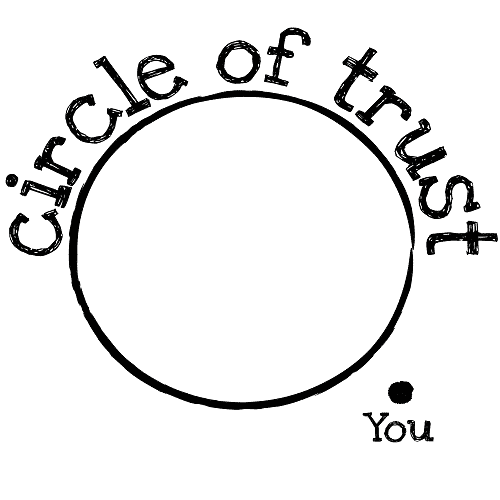
In the beginning of your Facebook marketing campaign, try to put at least 75% of the Facebook advertising budget towards page like ads to give the page a solid base of fans. Once fans are established, the page is one step closer to being viewed as a “trusted” brand on Facebook.
Prospective customers aren’t just looking at Yelp and Google reviews anymore. People are heading to Facebook to fish out who’s a real company and who’s a big fake. If you don’t have a decent fan base on Facebook (at least 500-1,000 fans depending upon your company size), you may be looked past to the company down the street who has over 5,000 fans. “With that many “fans” they can’t be a horrible business, right?” This is the general consumer’s thought process as their scouting online for which company to give their business to.
But, why go to all that effort and money just to grow fans that will barely see your posts due to hardly any organic reach on Facebook? First, stop crying over Facebook’s zero organic reach. We can’t do much about it, except continue to put out amazing content. Pick yourself up and let’s focus on what advertising money we have and how to use it best.
Image Source: Giphy
How Can I Avoid Brand Humiliation?
Have you noticed a sponsored post that has a misspelled word, pixelated image, or unclear call to action on your newsfeed? Poor Facebook ads are taking over newsfeeds and harming the social network’s user experience. So how do you avoid posting a terrifying ad and potentially ruining a company’s reputation?
Image Source: Partner With Sheena
- Have quality imagery or video. Pixelated images come across as poor and cheap branding. There are several resources available online, as well as Facebook’s stock image library in the Ads Manager section that you can choose high quality photos from.
- Make the call to action known. If you want someone to click on an ad and leave Facebook to visit a website, give them a good reason to do so and make sure they understand why their doing so. Ask questions and give a strong response, impede with urgency, and avoid using all caps. Multiple exclamation points and capital letters can also come across as cheap and spammy, and may be less likely clicked on.
- Connect to your audience. Do you specialize in home decorating, but have a photo of yourself on vacation in Miami for the ad image? The connection of the image, video, and copy needs to represent exactly what the business does and have imagery the audience can relate to.
Then What Kind of Facebook Ads Should I Be Running?
The next Facebook ad to run, post-Page Likes, is where it gets a little tricky. This is where you want to take a deep look at what your ultimate goal with Facebook advertising is – what you really want to accomplish.
- Do you want to brand your company through Facebook and connect with your customers?
- Are you trying to increase traffic or conversions on your website?
- Do you need more online leads, customers, or sales?
- Have a new app or event to promote?
The answer to the above questions will help you build your best ad on Facebook. Not sure exactly what your goal should be, but understand you need a strong presence on Facebook? Good, let’s analyze a few of the most commonly used Facebook ads and what they can help accomplish.
1. Converting People on Your Website
Does your business sell products, collect lead information or have specific goals setup on the website? If so, website conversion ads are exactly what you need. Website conversion ads direct traffic from Facebook to a specific page or landing page on your website, which is setup to track conversions.
Image Source: Facebook For Business
For example, if you want to encourage people to fill out the contact us form on your contact page, you can use this type of ad to direct traffic to that specific page, encourage fill-ins, and track how many times people fill out the form. By installing a tracking pixel, which Facebook generates for you to put in the backend of the page, you are able to analyze how many conversions you are actually receiving from your new Facebook ad and if Facebook may be a valuable advertisement route for you.
2. Create Engagement on Your Posts and Timeline
Page Post Engagements ads allow current fans, and users who aren’t fans of the Facebook page, to see posts you’re publishing and engage. You can setup posts targeted to specific areas, interests, and exact demographic information to help engagement increase even more.
Image Source: Facebook For Business
Without sponsoring posts and turning them into ads, very few people will actually see the great content and imagery you spend so much time to create. You need to allot a percentage of your advertising budget strictly to the most important posts you want users to see and interact with. This is also a great opportunity to promote contests, events, and sweepstakes to encourage engagement and attendance.
3. Increase Traffic to Your Website
Clicks to Website ads help users take the next step and not only engage with your post, but directs them from Facebook to the website. Choosing the right URL can make all the difference with these types of ads. If the homepage is your best performing page, send traffic from Facebook directly there. Whereas, if you have a blog post that boosts most of your organic traffic, encourage users to take a leap of faith from Facebook and onto your website by relating to them and optimizing the ad to attract your target audience.
Image Source: Social Media Examiner
How Do I Attract My Target Audience?
Facebook advertising gives businesses several different options to help optimize their ads and reach a very specific demographic. One of the most important, and easily forgotten, areas to define is the audience’s geographic location. You can specify the exact city, multiple countries, and various radius to directly connect.
Once the location is specified in the ad, you can choose from several different interests that your demographic has, even their income status, when their car insurance expires, and much more. Want to show an ad to 32-year-olds living in Tennessee, who like cheese pizza, yoga, and have a life insurance policy? You can with Facebook’s demographic targeting.
The fine-tuning of demographic mining for Facebook ads really took off last year. Not only does Facebook collect individual’s information from Facebook profiles, but they’ve now partnered with third party data brokers Acxiom, Datalogix, and Epsilon to collect the personal and financial information you wouldn’t have listed on your profile.
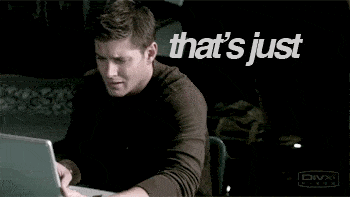
As creepy and Big Brother as this may sound, it’s actually one of the most strategic moves Facebook has made. Using these data brokers, marketers and businesses are able to reach their dream customer through Facebook and Facebook apps, making advertising on Facebook that much more important for people like us and the users. You’ll generally notice a higher cost per click when choosing demographic data provided by the third parties, but it’s well worth the extra cost when you have a specific audience to reach.
How Do I Know What The Real Value of My Facebook Ad Is?
One of the biggest questions marketers are asked by clients is, is it working? Thanks to Facebook’s black and white reporting data, you’re able to analyze the exact cost per action, frequency the ad is shown, reach of people it’s shown to, start and end dates, and plenty more info to collect and analyze with. You can use Facebook’s reporting data, along with Google Analytics, to quantify if Facebook advertising is really paying off.
Say you wanted to increase your website traffic by 50%, in one month. The budget was strictly set at $2,000 for the whole month and your average cost per click to the website came out to be $0.24. With the set budget, you were able to receive 480 clicks. Using this data you can then accurately set what kind of budget for the following month and experiment with different adsets whether or not you need to generate more traffic or if you met your goal.
Last Minute Insider Tips
The world of Facebook and Facebook advertising can be overwhelming and a lot to take in. If you’re still sitting at your desk scratching your head after this post, pay close attention to the following takeaways.
Image Source: I’mLikeSoBlonde.com
- Include a call to action in the image of your ad, but make sure it abides by Facebook’s 20% rule and doesn’t take up more than 20% of the image.
- Use more video on Facebook. Images are so yesterday and video is quickly becoming the best performing media. But, don’t be immediately overwhelmed by the idea of video. By using smart phones or quality cameras with tripods, you can shoot your own videos and upload them directly to Facebook.
- Try to avoid images and video that are primarily blue. Facebook’s platform is blue and ads featuring blue and blue hues tend to blend in, instead of stand out in newsfeeds.
- Ask a question in your headline. Make the user stop and think for a second before they get back to their regularly scheduled newsfeed. Asking a question not only grabs their attention but encourages the user to look at the image and read your descriptions, ultimately leading to more clicks and engagement.
- Don’t limit yourself to only desktop and newsfeed ads. Mobile ads still create a large majority of website conversions and are three times more likely to be shared than desktop ads.
Have a few more questions or want extra guidance with your Facebook ads? Comment with your questions below or try the Facebook Go Program.