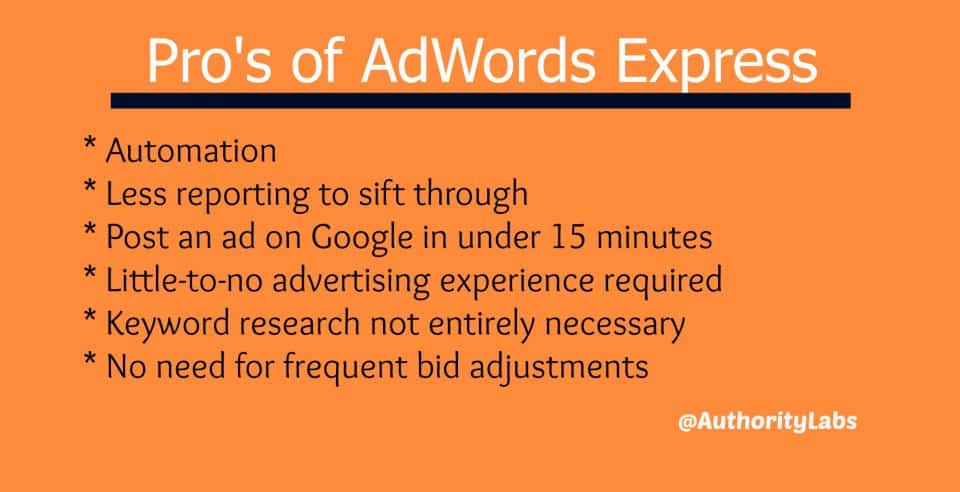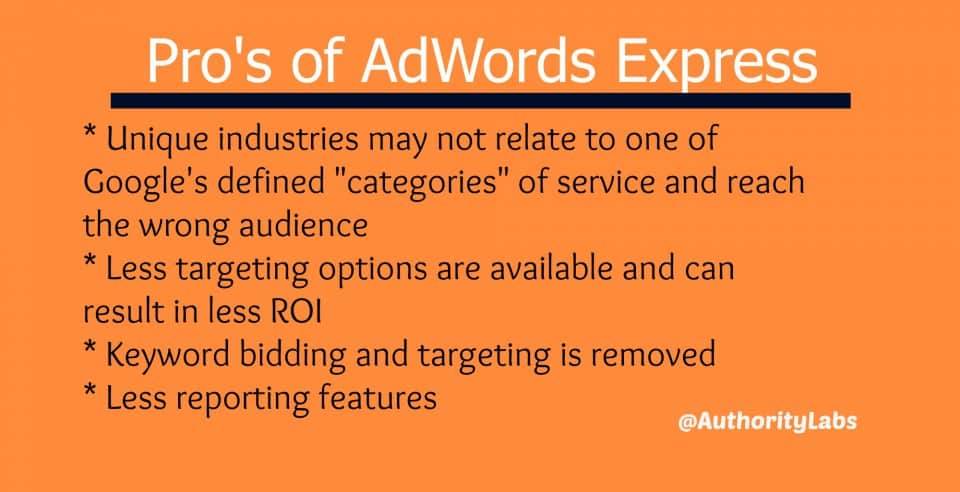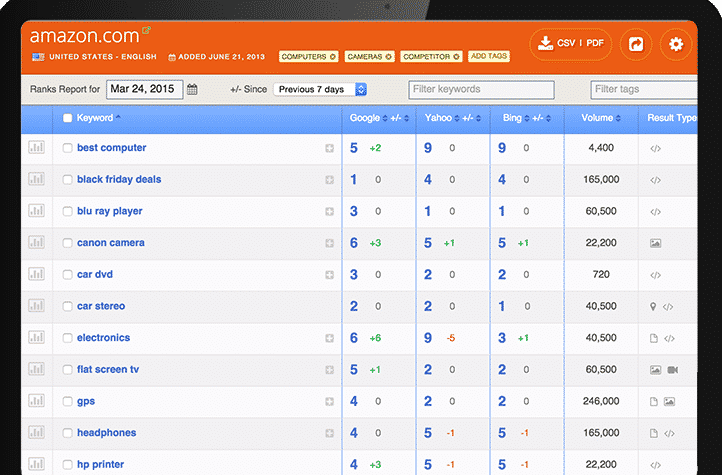Struggling to make Adwords work for your business? Taking course after course and attempting to crack the keyword code? If so, AdWords Express may be a perfect advertising alternative for your business.
Google designed AdWords Express, also known as AWE, to be a simpler alternative to Adwords for small businesses and first time advertisers. Adwords is a complex pay-per-click advertising tool that can greatly increase conversions, website traffic, sales, calls, etc. when used correctly.
To achieve proper ROI with Adwords takes both time and PPC knowledge, both of which small business owners and first time advertisers usually don’t have. This is why Google gave birth to AWE years ago, as a way for anyone to easily publish an advertisement on Google in 15 minutes or less.
The Joys of Automation With AWE
One of the best features of using AWE is the automation. During the setup process, businesses are only required to enter up to three lines about their business, define a little bit of targeting, and set a budget. AWE then automatically manages where and when the ad appears, elliminating the time it takes to A/B test multiple advertisements and add multiple keywords.
Thanks to the automation process, advertisers no longer have to upload excel list after excel list of well-research keywords or create a bunch of different ads to reach a specific audience. AWE takes care of the heavy lifting and lets businesses focus on what they do best.
How to Setup AWE in Five Steps
The focal point of this type of advertising is how quickly and easily businesses can post ads on Google. In just five steps, any type of business can have an ad running on Google.
- Select your audience. If you’re a local based business this is going to be your most important step. Choose the type of audience you want to target based on how close they are to the business or by city, state, region, and/or country. After defining the proximity, you’ll define what type of service you want to advertise and what language.
- Create the content. Businesses are given three lines to grab a searcher’s attention with an AWE ad. The headline consists of 25 characters and is followed by two additional lines each maxing out at 35 characters. This is where you’ll want to include a call to action, discount, or reason the ad should be clicked on.
- Enable call reporting. To help track calls and keep up with data, it’s best to enable Google’s call reporting feature. This informs you of how many phone calls are generated directly from the ad. Google will automatically change your business phone number to a generic toll-free or local number that forwards to the normal business line.
- Define your budget.The minimum budget allowed is $1.50 a day. AWE will optimize the ad to show until all of the designated budget has been used through clicks/calls. Once the budget has been reached, the ad will be removed for that day. The cost per click can vary based on the demand, location, and service.
How much should the daily budget be? You get what you pay for, as with an advertising campaign. The more you invest in a daily budget the more clicks/calls you can expect to receive. To give an example of ROI, for a budget of $5 a day Google claims a photographer in the San Francisco area can expect to receive up to 100 clicks to their website in a month from an AWE ad.
- Input billing information. The final step is inputting the billing information and then voila!
Pros of Using AWE Instead of Adwords
The biggest highlight of AWE over Adwords is how quickly a business can post a new advertisement. Most business owners, especially small business owners, don’t have time to learn the fundamentals of keyword research, let alone how to run an Adwords campaigns that converts. AWE simplifies the process, while still allowing businesses to run ads on Google.
Another benefit of AWE advertisements is that the advertisements look and are listed like Adwords. AWE ads can be seen at the top of Google’s Search results, on Google Maps and throughout Google’s Partner websites.
The Cons Associated With AWE
One of the biggest negatives of using AWE is the data. With Adwords, business owners are given much more information about conversions and results. AWE offers basic information about the ad performance such as impressions, clicks, average cost per click, and click-through rate, but doesn’t reveal deep reporting like Adwords does. This can make A/B testing nearly impossible without having enough data to define “success” with AWE.
Not being able to bid on different keyword types and create multiple types of advertisements is also a big con of AWE. Some advertisers have seen negative ROI using AWE over Adwords by not having all of the advertising abilities that Adwords does. But, if AWE did have each capability, it would defeat the ease and simplicity of having a simple advertising platform that can be setup in minutes, versus hours and days.
Whether or not you take the leap from Adwords to AdWords Express, it’s still valuable for every business to check in on their keywords and ranking from time to time. To help easily manage your research, AuthorityLabs is there to help. Automate SEO monitoring, track local rankings, recover (not provided) keywords and more with this industry leading SEO software.
Have your own opinion about AdWords Express? Comment below with your experience using the Adwords alternative.


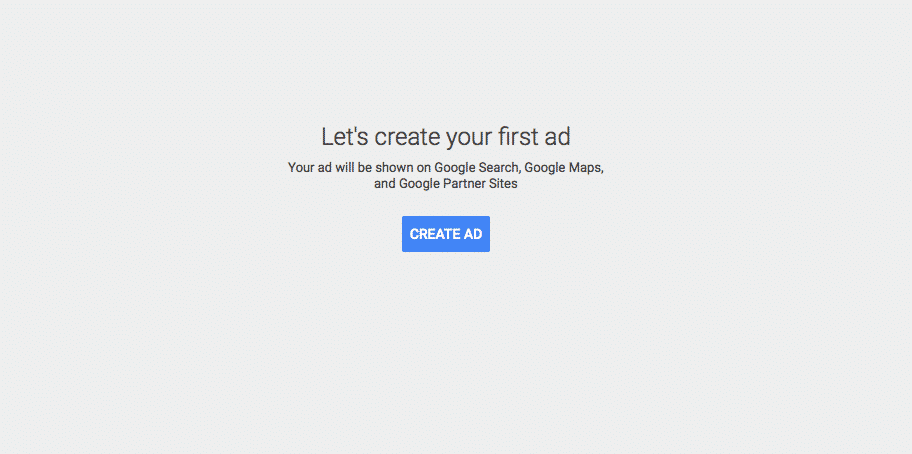
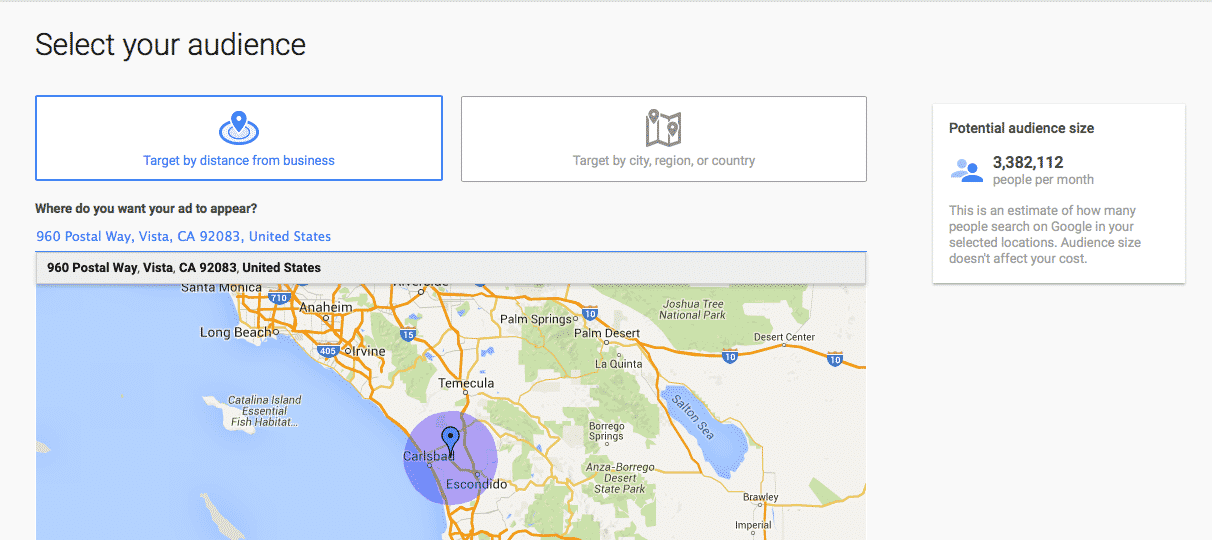
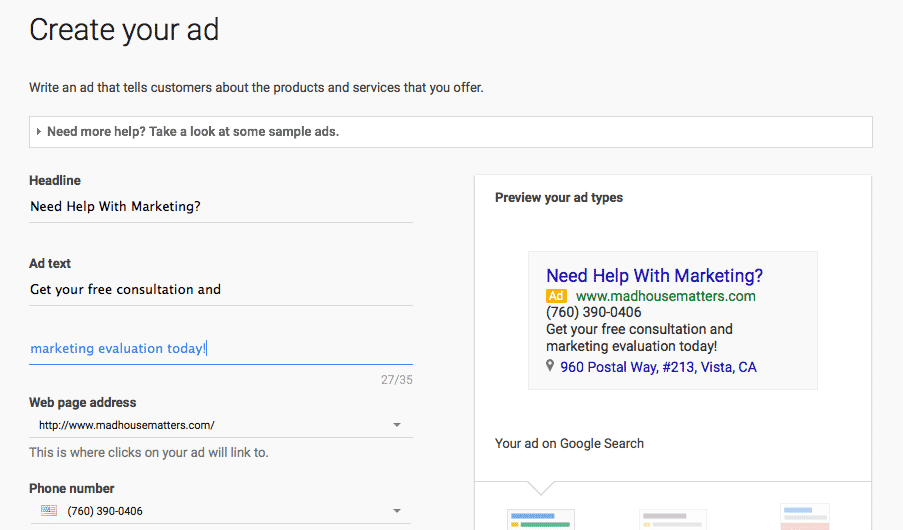
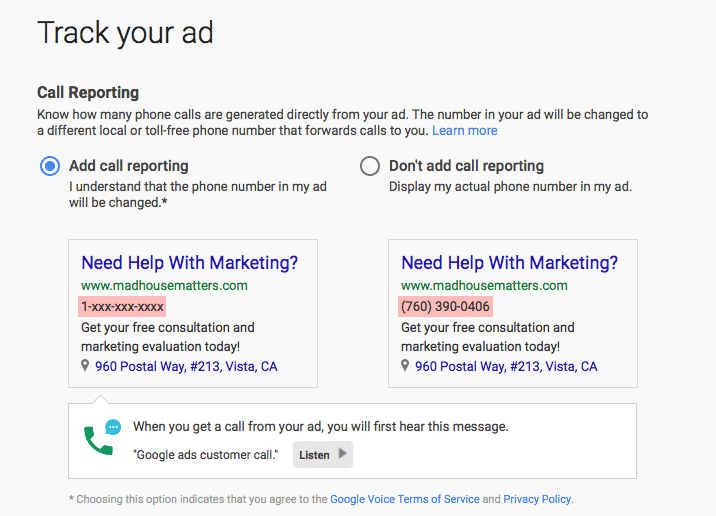
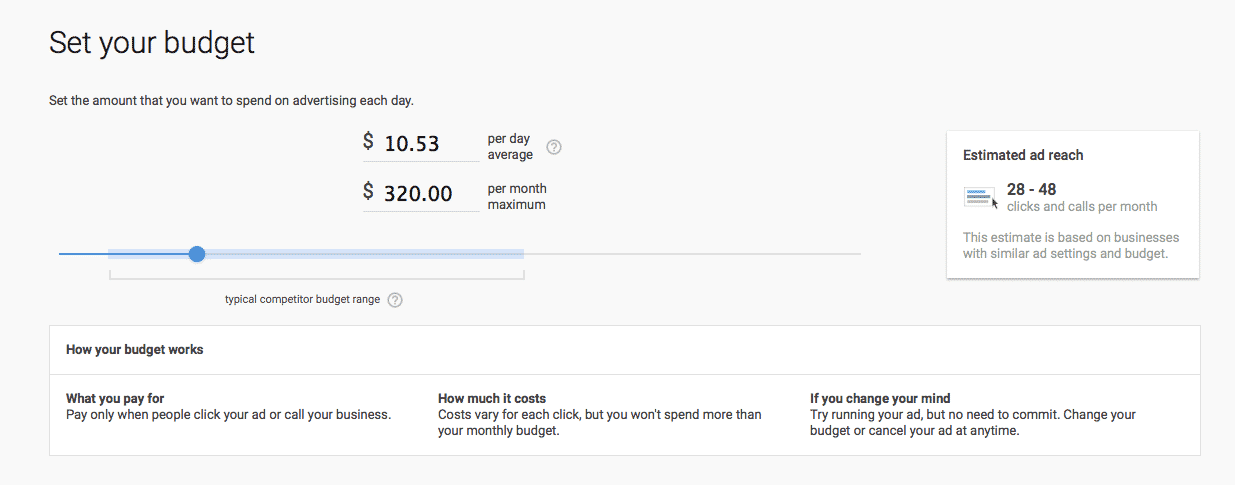 How much should the daily budget be? You get what you pay for, as with an advertising campaign. The more you invest in a daily budget the more clicks/calls you can expect to receive. To give an example of ROI, for a budget of $5 a day Google claims a photographer in the San Francisco area can expect to receive up to 100 clicks to their website in a month from an AWE ad.
How much should the daily budget be? You get what you pay for, as with an advertising campaign. The more you invest in a daily budget the more clicks/calls you can expect to receive. To give an example of ROI, for a budget of $5 a day Google claims a photographer in the San Francisco area can expect to receive up to 100 clicks to their website in a month from an AWE ad.