
But mention a Panda update to any exec and you’re likely to witness equal parts rage and sadness.

As a content strategist who frequently audited sites having very “ugly” content, (i.e., thin, duplicate, etc.), I can tell you firsthand that the Panda update can be a lasting hurt, in large part because it signals that someone’s eyes were not squarely on the ball. (Panda Updates are meant to punish websites that promote a poor user experience while bumping up in the SERPs those websites that reward users with an excellent user experience, making the penalties as beneficial as they are harsh.)
Though the updates can be brought on by a wide range of user-experience-related causes, three of the most common and most easily fixed tend to show up time after time after time, in my experience:
- Thin content: content that’s often keyword stuffed but lacking in specificity, which means searchers land on the page, discern no real value, then leave.
- Duplicate content: two are more pages of the exact same copy and/or images, which is something Google hates.
- Web design wastelands: sites that load slowly owing to homepage sliders and annoying graphics, but lack engaging content and thus has zero engagement.
Again, the list of elements that could bring the Panda to your doorstep is long and wide, but basically it comes down to this: Would a user benefit from finding, then “interacting” with your content?
For the three sins above, the fixes are fairly straightforward. We’ll go through them one at a time:
Thin Content
Take a look at your main product or service pages. They’re likely light on images, graphs or charts and heavy with keyword-bloated copy. Am I right? You’ll need to rewrite these, beefing them up to add value, depth and lower the keyword density. That’s where most companies stop, however.
(To gain a thorough understanding of how Google defines thin content, listen to Matt Cutts as he lists some of the main culprits.)
To further ensure that users are rewarded for their efforts, you need to take two additional steps:
- Ensure that each page is geared to answer a single question (e.g., focused on a specific area of service) and has the depth to answer the question the user likely asked in the search query, and do so with more
depth than anyone else could. Your job is to make each page the definitive resource for the user who lands on that page. - Include links to similar pages on the website. A high bounce rate is a big no-no for Google. Give readers a reason to stay on your site by linking to blogs on the same or similar topic and to other web pages they might find interesting as well. The longer users stay on site, and the more pages they visit, the further away you’re keeping Panda.
Duplicate Content
It doesn’t matter how many pages you think you have on your website. What matters is how many pages have been indexed by Google. Typically the numbers you think you have and the number Google says you have are not in agreement, which means your website has duplicate content. A few pages here or there aren’t the problem.
Hundreds of pages on a website that only has a few thousand pages is, however, a problem.
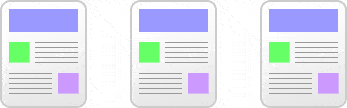
There are a few ways to fix the problem, but we’re only going to focus on three:
- Use the Rel=”canonical”tag, which tells Google that a given piece of content is a copy of the content shown at the URL listed.
- A 301 Direct basically condenses two pages of copy into a single page, as Google sees it, which ensures they won’t compete against one another.
- While not the most palatable means of handling duplicate content when there are hundreds or thousands of pages to fix, when thin duplicate pages are in play, a “cut and condense” approach could be the simplest fix. Kill off the useless pages, creating one useful page in their place.
Web Design
Business owners love to ask “What, exactly, should be on my homepage?” A more beneficial question might be, “What should never be on my homepage?”
The list would begin with homepage slider. But for as bad as sliders are, poorly designed navigation is not much better. We’ve all seen the blog hidden in the main navigation, haven’t we? And we already know users can’t visit what they cannot find.
Make users a priority by…
- Having the blog and/or other main category pages clearly visible in the Main Nav
- Adding social buttons to each post and page (Social activity is clear sign to Google that the page contains useful information)
- Adding a clear call-to-action on every page (e.g., “download this free ebook,” “take our short survey,” “get your free guide now,” etc.)
Let me be very clear: I’m not saying taking care of the issues above will keep you out of harm’s way as it regards Panda. What I am saying is, by doing the things above, your business will be less at risk of suffering the fate so many others have fallen victim to.
What do you see as the biggest priority for keeping Panda away?

