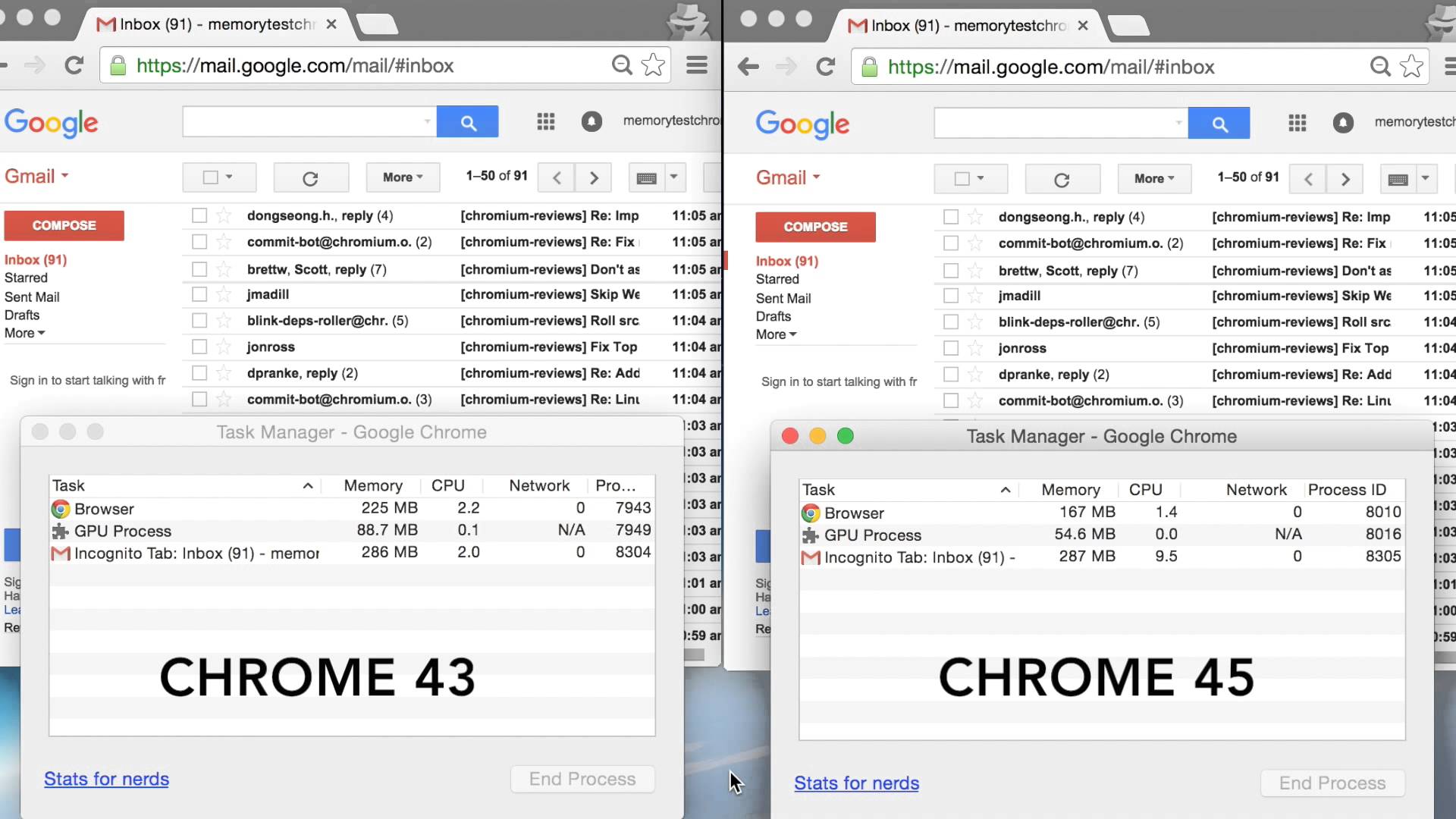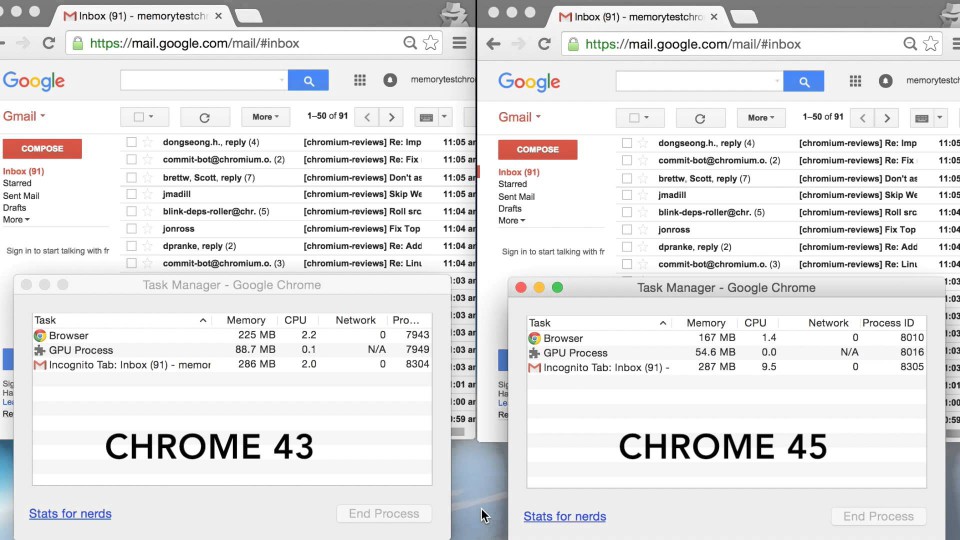Attention advertisers! Still using Flash to design your online advertisements? Stop immediately! As of September 1st, Google Chrome will no longer support advertisements that contain Adobe Flash.
Attention advertisers! Still using Flash to design your online advertisements? Stop immediately! As of September 1st, Google Chrome will no longer support advertisements that contain Adobe Flash.
Flash is usually seen in video enriched elements, online animation, and video games. Several designers began incorporating Flash into advertisements to add that extra flair of animation and engagement for users. Flash is also commonly known for video performance to play videos on websites and can be required for some websites to operate, such as Pandora.
Why Is Removing Adobe Flash Necessary?
One of the reasons Google’s Chrome put an end to this design feature for ads was to help improve battery life for laptops. Back in June, Google Chrome announced on their blog that the change was going to take place in the coming months.
“We’ve been working with Adobe to ensure that your experience on the web can be power-efficient as well as rich and interactive,” Google Chrome stated in their post. “This feature will be enabled by default on Chrome’s latest desktop Beta channel release starting today, and will be rolling out soon to everyone else on Chrome desktop.”
Fast forward to several months later and the update is here! Chrome’s latest blog post discussed the speed and performance update in detail.
“We’ve also made changes to Chrome to improve power usage. A new setting introduced in June will auto-pause Flash content that’s not central to a website. Our testing has shown that turning on this setting makes your battery last up to 15% longer depending on your operating system, so over the next few weeks we’ll begin turning on this feature by default for all users.”
Is This a Breakup With Flash?
Have no fear Flash lovers! This doesn’t mean Adobe Flash is going away forever. Chrome is simply removing flash from advertisements and choosing HTML5 to better improve battery life for laptop users, many of which are both marketers and consumers. Videos and interactive elements that require Flash to load on a page will still load as they normally should.
To distinguish the difference between Flash in ads and Flash correctly placed, Chrome has intellect to determine exactly where the Flash is on a webpage. By pausing content in ads automatically, users still have the option to choose whether or not to play a Flash object by resuming playback. According to Chrome’s testing, auto-pausing Adobe Flash content that isn’t central to a website can improve battery life by up to 15% longer, depending upon your system.
Other Updates to Chrome
Aside from battery life, speed is an important principle for Chrome and pretty much the entire internet world. To help improve the overall speed of the internet browser’s performance and user experience, Chrome has also made additional updates.
Continue Where You Left Off
Chrome offers a restore all tab that allows users to literally continue where they left off. Whether your laptop died, computer crashed, or you fell asleep at your desk, Chrome has the ability to restore where you were last browsing. To better improve their restore feature they are now organizing your tabs from most to least recently viewed, helping you see your most used and viewed tab first when restored. In case your computer is struggling and is low on resources, Chrome will also stop restoring the rest of your tabs and just keep the most viewed one in cue. This will help assist with memory and ultimately battery performance.
Freeing Up More Memory Space
In order to improve efficiency even more, Chrome can now use it’s free time wisely. When you’re not actively searching through webpages and keyword terms, Chrome can use your idling to clean up old and unused memory. When testing the update, Chrome found that this memory clean up reduced website memory by 10% on average. Apps like Gmail were even more effective, allowing Chrome to free up almost 25% of memory Gmail uses.
In an ever changing and developing online world, every improvement to better memory, speed, and battery life is essential for online marketers. With updates like these, would you consider using Chrome? Comment with your thoughts about Chrome in the comments below!