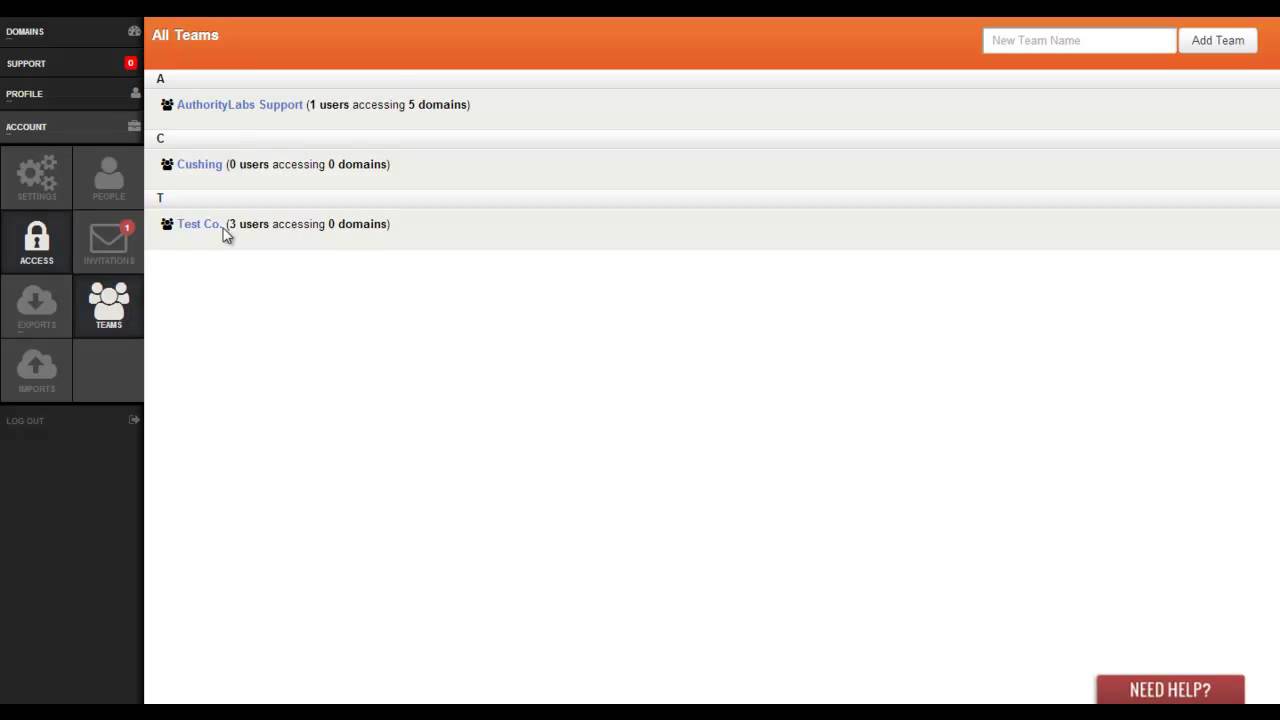Users: Create unlimited # of users for your account.
● Navigate to Account, located on the left side-bar
● Click on the Access button – this button will appear right under the Account button
● Click on Invite User, located on the top right corner of the page
You can grant any user admin privileges. This gives the user the ability to add or remove domains and keywords to your account. Leave the admin box unchecked for view-only access.
Teams: Create teams to contorl which data sets users have access to.
If you’d like to create a new Team:
● Navigate to Account, located on the left side-bar
● Click on the Access button, then click on Teams
● Navigate to the top right corner of the page. Type in a New Team Name, & press Add Team
● Choose which domains the Team can access, as well as add people to your new Team
 If you want to add a specific person to your team type in their email address to invite them. If there are already signed up in your account their email will show up in a drop-down.
If you want to add a specific person to your team type in their email address to invite them. If there are already signed up in your account their email will show up in a drop-down.
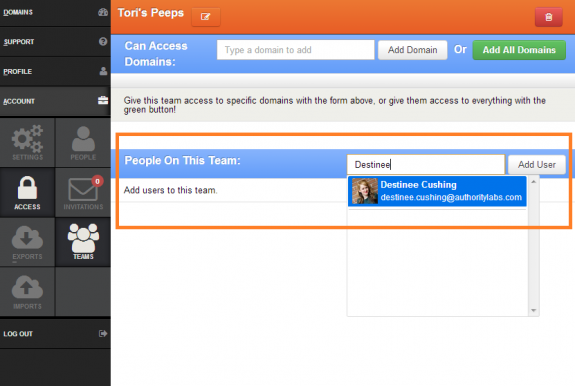
Anything else you’d like to do for your team can be done using the Team navigation menu to your left.