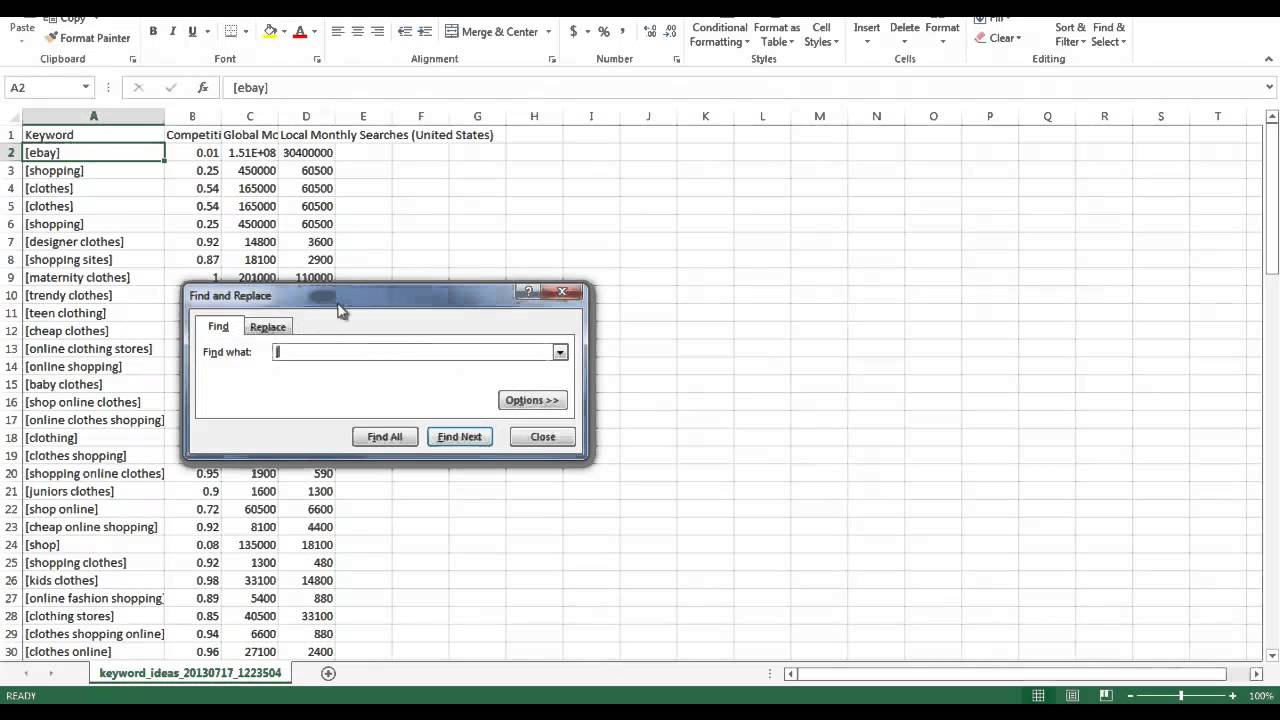To add keywords, select a domain from your dashboard and click the grey ‘Add Keywords’ button located in the navigation along the left side of the domain page.
Please make sure you add the keywords one per line to reflect the example list (below) as shown in the box when you click ‘Add Keywords’.
Important: Generally, it may take 30 minutes or so to get ranking data, but could take up to 24 hours.