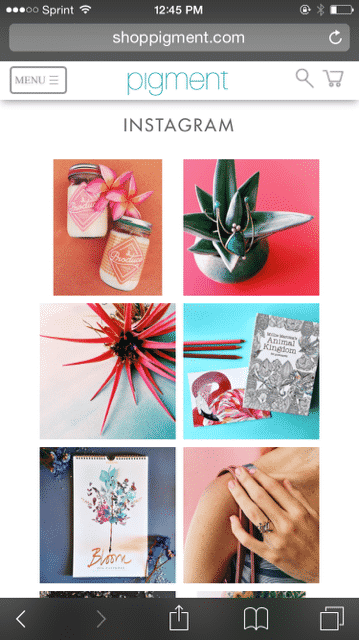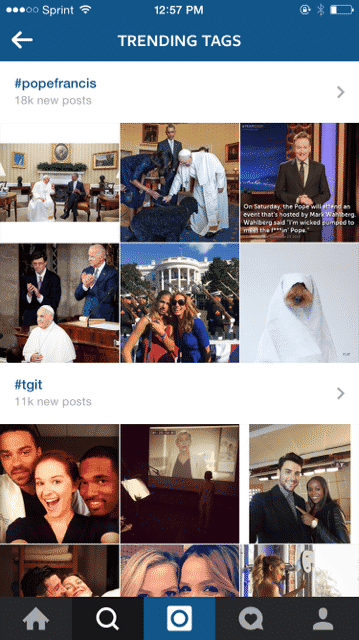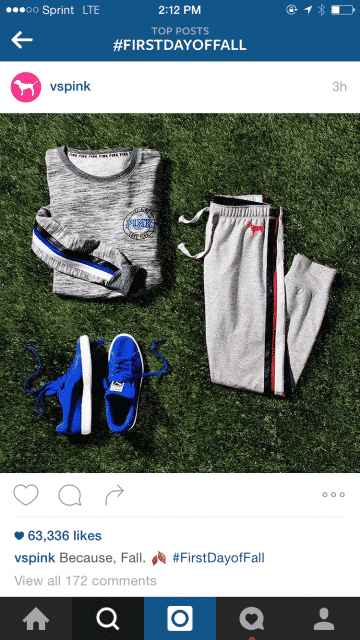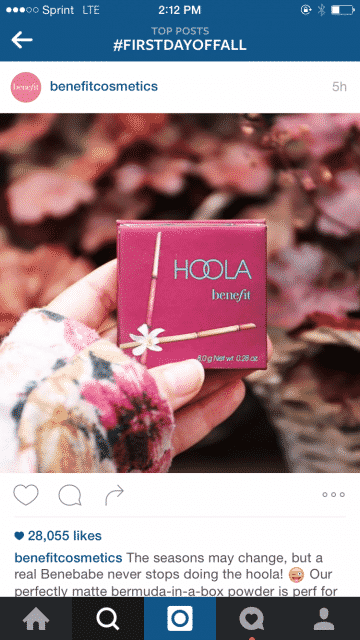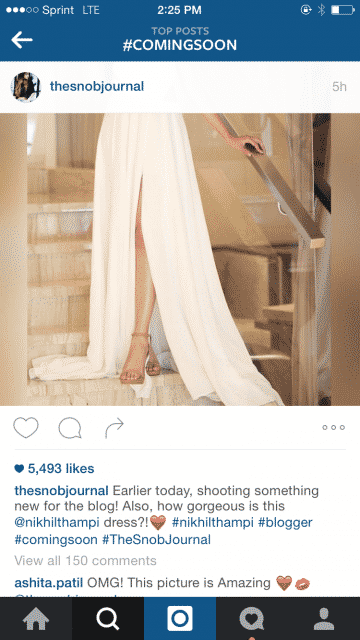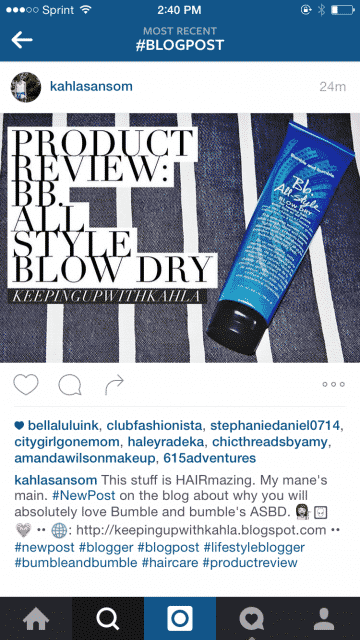Instagram has over 300 million monthly active users. That’s 300 million people you can direct to your website. Some may argue that the demographic just isn’t right for their business, and consists mainly of younger people, primarily females. It’s actually quite the opposite. Men make up 51% of Instagram’s audience and 26% of online US adults use Instagram. Most companies can find a portion, if not most, of their demographic on Instagram and generate quality traffic from the social network.
Unlike other social networks like Facebook and Twitter, Instagram can be a bit more difficult to encourage a follower to leave the social network and visit a website. Advertising is always an option, but can still be a stretch since the feature is relevantly new.
If you’re struggling to direct Instagram followers to your website, try these 8 tips below to help increase traffic, as well as have a stronger brand presence on Instagram.
1. Promote Instagram On Your Website
There are many ways you can incorporate Instagram on a website. One of the most common ways is by adding an Instagram feed to the homepage or side panel of a site. Another option is by making an entire page dedicated to Instagram. Pigment, a local gift and decor shop in San Diego, has taken this idea a step further and created a “Shop Insta” page. Followers can purchase their favorite products featured on Instagram. Each time a photo is posted on Instagram Pigment uploads the same photo, adds a caption, and links to the purchase pages for each item featured in the image.
This is incredibly helpful for customers and followers who see products they love on Instagram, but are unsure of where to find each of them on the website. Create a page on your website that showcases all of the Instagram photos and links to each of the product pages featured in each Instagram photo. Doing this will encourage followers to not only leave Instagram and visit your website, but also easily make purchases online.
2. Include a Link on Instagram
Underneath the biography section of Instagram is a perfect place to include a link to a website or landing page, especially since it’s the only place you can include an active link on Instagram. Posts, comments, and captions can include links, but they are unfortunately not clickable. Followers have to either write down the URL or memorize it and open a web browser on their phone to visit the URL. Too many steps.
Thankfully, Instagram provides one space for an active link. Underneath the 150 character biography section is where a URL, which can be changed numerous times, is included. I recommend making whichever URL you want to include trackable. You can make it trackable by using tools like Bit.ly that not only shorten the URL, but can be customized so it is easy to remember, as well as tracks clicks.
3. Take Advantage of Hashtags
Hashtags play a vital role on Instagram. They let users see relevant photos, ideas, and captions they wouldn’t have discovered before. This can ultimately drive traffic to a website from new followers gained using hashtags, as well as increase brand exposure. Beware: It is easy to get a little carried away with hashtags. Here’s a few tips for practicing proper hashtag etiquette on Instagram:
- Don’t include 25+ hashtags in each post.
Yes, hashtags are a great way for a brand to be discovered, but only when used wisely. A caption shouldn’t stretch two image heights when scrolling just because it’s full of hashtags. Around 5-7 hashtags is acceptable per post. - Include relevant hashtags.
It’s very irritating for Instagram users who are searching for hashtags like #tree and come across a photo of a laptop in the hashtag feed. Because the laptop photo tagged #tree in their caption, it’s now on the #tree feed. Use hashtags minimally and wisely, choosing only ones that relate to the actual image and not just people you’re trying to reach. - Check the Trending Tags section on Instagram to see which hashtags are trending.
Follow along and see if you have a photo that relates to one of the trending tags so you can join in on the feed. This is another great way to keep track of the “Daily Holidays”.. like #NationalPizzaDay while incorporating your brand. Just make sure you’re following Etiquette Rule B when doing so and contribute a relevant photo to the trending hashtag feed.
- Get creative and try new hashtags.
Zone in on one area of your photo and emphasize hashtags that fit that specific topic to avoid using the same hashtags over and over again. For example, if the photo is of Friday’s free office lunch include hashtags like #FreeFridayLunch #LunchAttheOffice #ThanksBoss #WeLoveOurEmployees #TGIFL.
4. Use High Quality Images
Candid shots are great and engaging, but pixelated images are unattractive and make a brand look bad. Impressive photos with captivating calls to action are what makes Instagram users follow new people and leave Instagram to visit a website – wanting more. Display your best products, make a brand personal, and add contrast to make a photo stand out on Instagram.
Another way to post great photos on Instagram is by including images that relate directly to your demographic. If you have a trendy bunch of customers and trendy inventory of products, feature such products in images with filters, borders, and photo editing tools that your customers are using on their own photos. If you’re unsure how customers are styling their photos follow hashtags that relate to your products and check your followers public profiles. Follow along, making yours even better.
The background of an image is another important factor for posting quality Instagram images. Some of the best Instagram users have carefully crafted a background for their photos. Whether their displaying a perfect homemade candy bar for Halloween or a high fashion purse, photographers and designers are making backgrounds a priority and using them as a tool to highlight a product. Engagement increases tremendously, as does traffic from Instagram when multiple products are featured in front of well thought out backgrounds.
5. Share Event Details
Have an event or sale coming up? Post a photo about in on Instagram! Not only will this create engagement and excitement over the event, but it will also encourage users to visit your website for more information. As questions about the event/sale begin to multiply on a post, stay engaged and respond to each comment. A response is a great time to tell a follower the answer to their question is on the URL in the bio section.
6. Show Only a Tiny Bit of Skin
Instagram is a wonderful place to tease your followers. I type this wholeheartedly, and with dignity. There’s several ways to show just a preview of what’s to come, new products, a promo code that’s coming up, and more. This is where you want to work with your design team and get really creative. Let’s use @thesnobjournal as an example.
This post features a gorgeous Nikhil Thampi dress. The lighting is perfect, the background compliments the dress and the hues are on point. Well done designers! What makes this post even better is that it’s about a new blog that will soon be posted on the website. There’s now over 5,493 people who are excited about this new blog post and over 150 who commented sharing their anticipation to see more.
Once the blog post is finally live, The Snob Journal can post another photo from the photoshoot letting users know they can now visit the website to read the whole post. Which brings us to the next tip.
7. Share Photos From the Blog
Every blog post should have at least one photo. Use that photo, if not multiple photos, and share it on Instagram telling followers the newest post has been published. Add typography over the photos to include a call to action or snippet about the post. This gives followers a bit more information about what the newest post is about, plus they can relate to it once they land on the blog page and see the same image. Plus, consider posting at different times to appear to different users.
8. Promote Contest Details on Instagram
Hosting a contest online? Share an image that represents the contest, include a detailed description with entry details, and create a specific contest hashtag to share across social media. When sharing contest details on Instagram update the URL in your profile with the contest landing page so people know where they can participate, plus visit your website. This makes entering, visiting the website, and getting new followers easier.
Take the contest a step further and make Instagram one of the steps by including a “Like our Instagram page” as one of the steps. This creates a pattern from Instagram users to the website, as well as from the website to Instagram.
How do you drive traffic to your website from Instagram? Share your favorite steps in the comments below!