When it comes to Google+, you’re either a fanatic or utterly annoyed by it. Yet another social network we have to be a part of, and actually network with. In order to avoid disobeying the cyber gods and to help your overall professional online presence, it’s best to move forward using Google+. It is Google, afterall.
So if you haven’t already, it’s time to clean up your Google+ profile and add it to the list of social accounts to regularly network with. To really knock the socks off the Google+ nerds sandals, you’ll want to follow these eight tips.
1. Showcase Who You Really Are
Your profile is one of the first opportunities you have to to truly brand yourself and company. To avoid adding too much, or not defining who you want to come across as, it’s best to keep your profile simple and memorable.
- Have a memorable tagline. When it comes to short snippet areas like this, give a catchy tagline people will be intrigued and remember you by. This area will also be used as your meta description, so don’t be afraid to be blunt and use all of the 160 characters allotted to describe exactly what you do, what you’re passionate about or what you’re remembered most for.
- Stop using old profile photos. Your profile photo should be a recent and professional headshot of you, or at least the best looking headshot you have available. If you’re a speaker, try to have a great shot of you speaking at a recent event. Whereas if you’re a chef, your headshot should be featured with a kitchen in the background. It’s worth forking out the extra money to have a professional photographer, preferably someone who specializes in headshots, to take a few different shots that you can use on multiple profiles.
- Completely fill-in your profile. When asking to connect with someone on Google+ their most likely going to click on your profile to see who you are, what you do, and why they should connect with you. So, give them all the right reasons with your profile information. Google+ gives you several options to uniquely identify yourself by linking blogs and companies you contribute to, basic apps you use, work experience, and other general info.
- Don’t use Google+’s image options for your cover. Nothing is more basic and uncreative than choosing from a small portfolio of images provided for you, and the rest of the world, when creating your professional profile. If you are a business owner or have specific brand images, tie in your business or your passion somewhere in the cover photo. The recommended image size for the cover photo is 1080×608, so you have plenty of room to make a point, without excessive clutter.
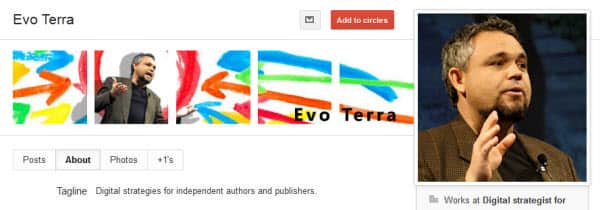
Image Source: Hongkiat.com
2. Don’t Be Afraid to Hangout
Just because we’re all online, doesn’t mean we can’t still interact. In fact, Google Hangouts is one of the best ways to have a conversation online. You can use hangouts for work meetings, to collaborate ideas, or to strike a new conversation. It’s simple formatting that you can use similar to texting, calling, or video meeting with friends, coworkers, and clients.
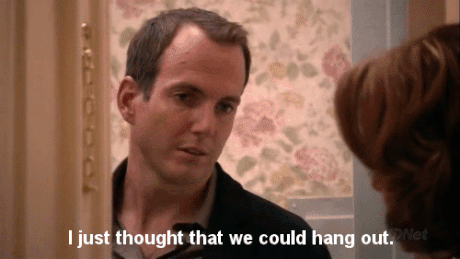 Image Source: Shemazing.com
Image Source: Shemazing.com
3. Stay Organized With Circles
Hey, all you extra-organized freaks out there! You’re going to LOVE Google+. Organize all of your contacts on Google+ by labeling them with specific circles you create, kind of like high school. Have a group of strictly SEO friends you’re always trying to strike a conversation with? Put them in a circle and label it SEO Crew! You can send specific posts just to them, initiating an intimate conversation or large discussion.

Image Source: Wide Open Camera
4. Format Text on Your Google+ Posts
Get creative with your posts and emphasize your main points with these formatting tricks:
- *Test* = Test
- _Test_= Test
- -Test-=
Test - @Name= @ Mention people on Google+
5. Create New Post Content
Yes, we all get that you’re a mommy blogger who just published another new post, but tell me something unique! Posting just about your company, or “promo-posts”, is a total turn-off and can cause people to unfollow you. For the mommy blogger, throw in a few #TBT with an image of the family on vacation. This helps give us an emotional grab and a peak behind your cyber curtains and into your actual life. Find a healthy balance between promotional, educational, industry-related, and being human.
6. A +1 Isn’t Enough
When you “+1” someone’s post, you’re essentially just liking it, but in Google’s “I’m a social network” language. +1ing posts are great, and do give notifications to the user you +1, but generally, it’s not enough to interact with. After several +1s your little icon, that shows you liked the post, has now disappeared with the other 10 people who liked it before you.
In order to encourage people noticing your activity it’s beneficial to also comment on a post and start a real conversation. By real conversation I mean avoiding the one to two-word generic comments that show you have no actual interest in the post, but are just trying to spam my profile:
“Cool post!”
“Nice Pic!”
“Wow!”
A better alternative to creating a real conversation can be:
“I think Google+ is a great network, too! But, what do you think about their recent changes?
I’ve been having trouble navigating through hangouts. Any tips?”
7. Use Google+ Events For More Than Just Events
Do you have exciting news to share and want to build hype? Have a new product to release or a new store opening to promote? Just as you would create a Facebook event or tweet promo tweets on Twitter, you can setup an event through Google+ to help build the hype and invite the right audience.
8. The Whole Rankings Debate
Google+ is Google’s social network (like no way, I had no idea!). That means SEO is still relevant to your posts and profile. When trying to think of how to write your next post keep in mind what keywords and links the post can relate to and which ones you’d want to rank for. Ranking using Google+? Yes, well kind of.
In 2013, Moz did a scientific correlation study on Google+ and rankings. Although Matt Cutts stepped in and later clarified that +1s aren’t a part of Google’s algorithms, there is data to prove keyword terms, links, and +1s can help improve your rankings on Google+ based on the type of content you share and interact with.
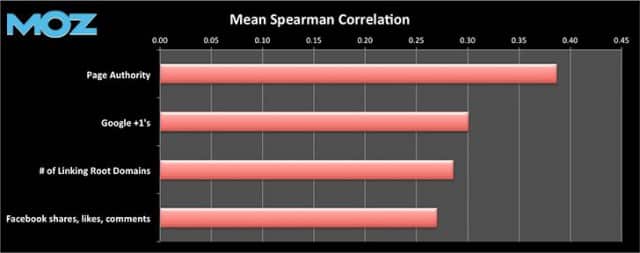
Image Source: Moz
Google+ automatically creates a hashtag for you based on your post’s content. That’s why it’s important to try and connect your content to the overall theme or message you’re trying to portray, regardless of ranking. Content still rules and good content with proper links, images, videos, etc. will help your overall professional profile.
Ready to update your Google+ profile now? Comment below with a link to your new Google+ profile and start adding each other to new circles. It’s like we all just became best friends, thanks to Google!
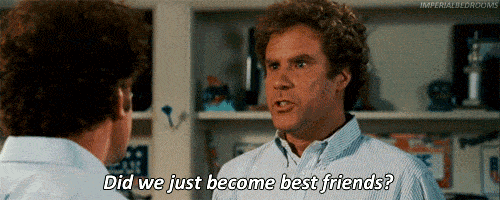
Image Source: We Know Memes

