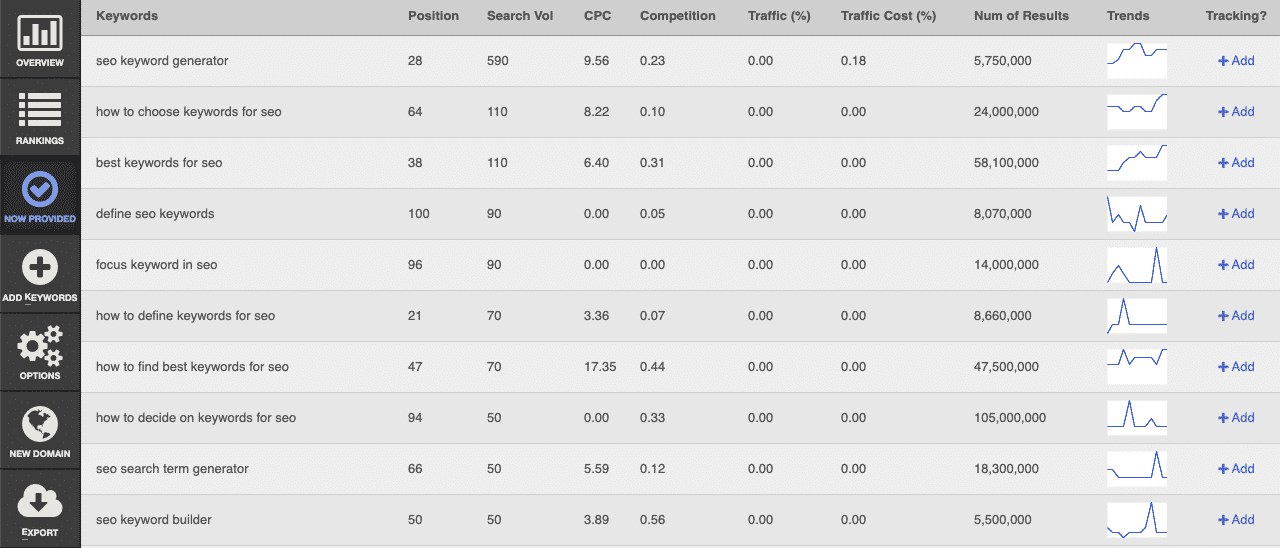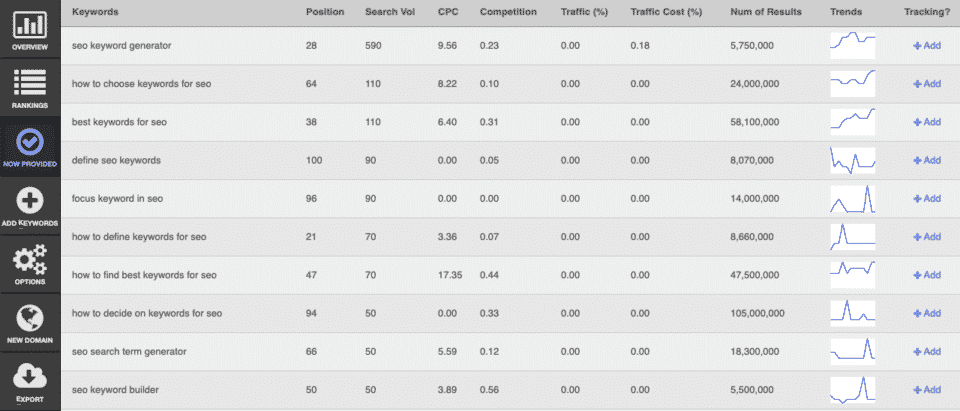Keyword research—the process of finding keywords and compiling an SEO keyword list—is a key step in optimizing a website for search.
It tells you what questions your audience is asking, what problems your potential customers are trying to solve, and what content you can write to drive them to your site for solutions.
Using brainstorming and a variety of tools—explained in detail in the steps below—you can compile a lengthy SEO keyword list to use when optimizing your site and content for search.
The Starting Point for SEO Keyword Research
Before you dive into keyword research, you need to have a general idea of what kinds of keywords you’re looking for. Knowing what topics you’ll cover on your website or blog—what topics your customers are looking for that might drive them to your business—will make creating an SEO keyword list much simpler.
Here are a few ways to come up with overarching topics to use as the basis for your keyword research.
Brainstorm Some Broad Topics That Are Related to Your Business
Start by writing down different topics that are related to your business and its products/services.
In an environment where you can feel creative, jot down what your business is about. Explain a few of your goals: what you want to achieve for yourself and for your customers. Describe some of your products and where you get them from (local companies, international resellers, etc.).
If you’re having trouble getting started, use the following prompts to get your mind working:
- How would you describe your business in five words/three words/one word?
- How would you describe a competitor in one sentence/three words?
- How would you describe your industry to someone who is new to it?
- If you plan to have a blog, what overarching topics will you write about?
- What words would a customer use to search for your products/services?
- What problems do your customers have that your product/service solves?
- What are some of the most-asked questions about your business?
- What do your customers need? What problems are they trying to solve?
When you’re finished brainstorming, read through your notes and look for phrases that best describe your business, your products/services, and any topics you plan to cover on your blog. Note these topics on a separate list; you’ll use them as the starting point for further keyword research.
Ask Your Customers What They Searched for to Find Your Business
Sometimes, your customers know more about your business than you do. When you’re consumed with the structure and functionality of everyday tasks, it can be difficult to distance yourself and see the company from the outside.
Consider speaking with or polling some of your existing customers and asking them the same questions you asked yourself in the brainstorming exercise above. Again, look for phrases that describe your business, and make a note of those topics.
Get Input from Your Sales and/or Customer Service Teams
If you can’t speak directly with your customers, get input from the people who speak to your customers regularly: your sales and customer support teams.
Ask them how they think your customers search for your product. What questions do they receive most often? What problems are your customers trying to solve?
Look for Potential Keywords in Your Reviews
Another great source for keywords is in the reviews customers have written about your business.
Read through the reviews your customers have written about your business on different sites. What words do they use to describe your product/service? What features do they mention, and how do they describe them? What problems do they say your business solves?
If you don’t have any/many reviews, check your competitors’ reviews. Look for keywords and phrases you can use in your own marketing to attract customers who are looking to solve similar problems.
When you’re finished with these four brainstorming exercises, you’ll be ready to move on to using keyword research tools and techniques to start expanding your SEO keyword list.
9 Free Ways to Create an SEO Keyword List
With a list of broad topics that are related to your business in hand, you’re ready to start your keyword research. Use one or more of these nine free methods to find keywords and create a long SEO keyword list:
- Find Thousands of Keywords with a Free Keyword Research Tool
- Find Related Keywords with Google Search Suggestions
- Discover Trending Keywords with Google Trends
- Uncover Competitor Keywords with a Free Keyword Research Tool
- Find Keywords You Already Rank For with Google Search Console
- See What Your Customers Are Searching for with Google Analytics
- Find Ecommerce Keywords with Amazon Auto-Suggest
- Discover Video Keywords with YouTube Auto-Suggest
- Uncover Customer Questions with Quora and Reddit Search
1. Find Thousands of Keywords with a Free Keyword Research Tool
One of the easiest ways to come up with thousands of keywords for SEO is to use a keyword research tool. Two of the most popular free keyword research tools include Google Keyword Planner and Ubersuggest.
In whichever keyword tool you choose, enter one of the topics you came up with during your brainstorming session. The tool will produce a list of hundreds or thousands of keywords that are related to that term, along with search volumes for each.
Download the list of keyword ideas as a CSV file, then repeat this process for each of the other topics you came up with during your brainstorming session. At the end of the exercise, you’ll likely have lists of tens of thousands of broad and long-tail SEO keywords to consider.
2. Find Related Keywords with Google Search Suggestions
Google Search itself has several tools you can use to find SEO keywords. Open Google Search and type in one of the topics you came up with during your brainstorming session. Before conducting the search, take a look at Google’s auto-suggest searches:
Note: To see search volumes for keywords that appear in Google auto-suggest and on the SERPs, you’ll need to install Keywords Everywhere. While Keywords Everywhere is no longer free, it’s a very low-cost tool ($1 per 10,000 keywords).
Each of these auto-suggestions is a keyword that people are typing into Google. Add any of these keywords you’re interested in covering to your keyword list.
When you’re finished, go ahead and conduct the search for your keyword and look at the other features on the search results page.
The “People also ask” box shows questions people tend to ask about your topic. If you expand any of the questions, additional questions will appear.
Unfortunately, you’ll need to type these questions into your keyword research tool of choice to get search volumes for them, but this is a great way to find question keywords to answer on your website or in your blog posts.
Next, scroll down to the bottom of the search results and look for the “Searches related to” information. Again, these are keywords you might want to consider adding to your list.
3. Discover Trending Keywords with Google Trends
If you’re interested in covering some timely topics, you can use Google Trends to find keywords that are trending—being searched for more than usual right now.
Enter your main topic into Google Trends’ search bar, and select “Topic.”
Scroll down on the results page until you see the “Related queries” box. This will show you any searches related to your main topic that are currently being searched for more often than usual.
4. Uncover Competitor Keywords with a Free Keyword Research Tool
Another way to add relevant keywords to your list is to find out what keywords your competitors are targeting. You can get this information using Google Keyword Planner or Ubersuggest.
Open your keyword research tool of choice, and enter the homepage URL for a competitor’s website.
Conduct the search to get a long list of keywords that your competitor is ranking for, and export those results to a CSV file. Repeat this exercise for as many competitors as you want to research.
If you decide to target any of your competitors’ keywords and want to see how your pages and content are ranking for those keywords compared to your competitors, you can add your keywords and competitor domains to AuthorityLabs.
Every day, AuthorityLabs will crawl the search results to see where each site is ranking for the keywords you’re tracking, producing a report that shows how your rankings for those keywords stack up against your competitors’ rankings.
5. Find Keywords You Already Rank For with Google Search Console
Unless your website is brand new, it’s probably already ranking for several keywords—some you may have targeted intentionally, and many you didn’t target at all. The keywords your site is ranking for that you aren’t specifically targeting are great keywords to target on specific pages and blog posts.
You can get a complete list of all of the keywords your site ranks for using Google Search Console. Just open Google Search Console, click the performance tab, and scroll down to see your list of queries.
Export this list to a CSV file. You can review it later to look for keywords you’re ranking for that you don’t specifically target on your website.
You can also get this data using AuthorityLabs’ Now Provided feature. Just add your site to AuthorityLabs and connect it to Google Analytics. The Now Provided report will show you a list of your site’s top-performing pages. Click into any page to see a list of the keywords that page ranks for.
6. See What Your Customers Are Searching for with Google Analytics
If your website has a search function, you can find out what people are searching for on your site using Google Analytics’ Site Search report.
Log in to Google Analytics, expand the “Behavior” tab, expand the “Site Search” tab, and then click “Search Terms.”
This report shows you all of the keywords your site visitors have typed into your search bar, which can be particularly helpful for large ecommerce sites. Look through the list to find things people are searching for but not finding (i.e. things people search for that you don’t have pages/content for).
7. Find Ecommerce Keywords with Amazon Auto-Suggest
If you’re creating a keyword list for an ecommerce site, you’ll find a lot of ideas using Amazon’s auto-suggest feature. Like Google’s auto-suggest feature mentioned previously, Amazon will show you searches that are related to your main topic as you type that topic into its search bar:
And if you have Keywords Everywhere installed, it will also show you the search volumes for auto-suggest keywords on Amazon.
Find keywords you’re interested in by entering your broad topics into Amazon and looking at the auto-suggest results, then add those keywords to your list.
8. Discover Video Keywords with YouTube Auto-Suggest
If you’re creating videos that you plan to publish to YouTube and/or embed on your website, you may also want to consider adding YouTube-specific keywords to your SEO keyword list.
Like Google Search and Amazon, YouTube has its own auto-suggest feature you can access by typing in one of your broad keywords, and Keywords Everywhere provides search volume data for these queries, too:
9. Uncover Customer Questions with Quora and Reddit Search
Of the trillions of searches that Google sees every year, 15% of those searches are for queries that have never been searched before. A lot of those questions go unanswered, too—so many, in fact, that Google currently has a tool in beta called Question Hub that allows publishers to see users’ unanswered questions.
But what typically happens when people can’t find the answers they’re looking for with a general Google search is that they turn to Q&A sites and forums for answers. That makes these sites another treasure trove of potential keywords for your list:
- Look for subreddits that are related to your topic and see what questions people are asking.
- Search for your topic on Quora and see what questions come up.
- Find popular niche forums for your industry and see what questions people are asking.
The questions people are asking on these sites will likely be very low-volume keywords. But in good news, that will make them easier to rank highly for. And if you focus on questions that are directly related to your products and services, they may end up being high-converting keywords for your business.
Transforming Your Data Into an SEO Keyword List
If you went through all of these exercises, you likely have a lot of data—way more potential keywords than you’ll likely be able to target in your lifetime. Don’t worry: you don’t need to target every keyword. You just need to dig through the data, find the best keywords to target, and add those keywords to your main keyword list.
Here are a few tips for picking the right keywords:
- Don’t neglect low-volume keywords. It’s tempting to only target keywords with very large monthly search volumes, but those keywords will be very competitive and very difficult to rank for. For blog content in particular, lower-volume keywords can ultimately drive more traffic to your site.
- When you see very similar keywords, just pick one. You’ll likely see results for similar keywords like “keyword research SEO” and “keyword research for SEO.” Just pick one and add it to your list. In all likelihood, the search results for two very similar keywords will be identical.
- Think about how you might use those keywords. Some keywords might work for your homepage and landing pages. Some might be better for your blog. Some might be perfect for an FAQ page or your customer knowledge base. Think about how each keyword fits into your content strategy.
Going through everything will take a lot of time, but remember, you don’t have to go through everything right away. You can add keywords to your master list iteratively as needed; it will be easy since you already have all of the research and data you need.
Just file your research away once you have a set of initial keywords to target, then reference that data any time you need to expand your keyword list again or come up with new content ideas.