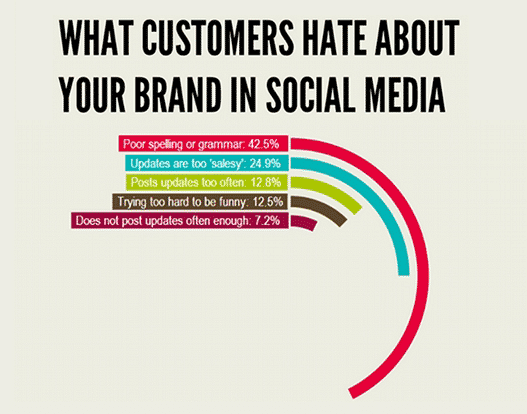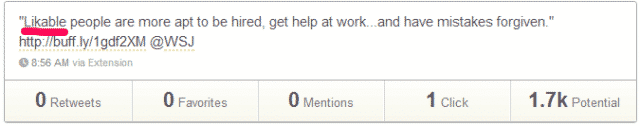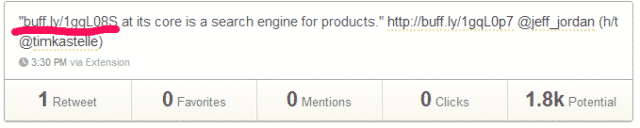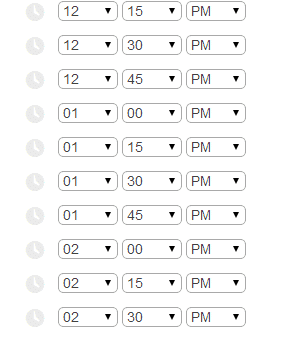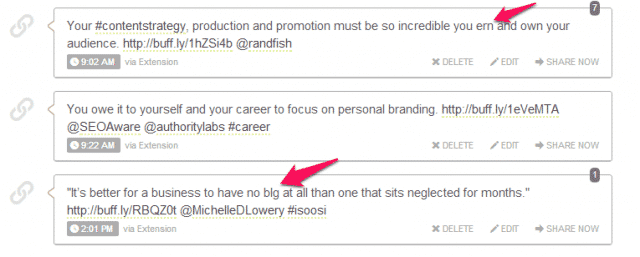The culprit? An egregious grammar faux pas tweeted out to your 4,000 followers. You rush to delete the errant message, only to realize it’s too late. Someone has already retweeted it, meaning it’ll live on forever, even if you do decide to kill it.
If the above scenario has never happened to you, count yourself lucky.
With social media messages and updates numbering into the billions daily, it’s a given that errors will occur, even for the best grammarians among us. But such errors should be kept to a minimum, especially for those folks representing brands on social media.
It’s one thing for an individual to make a once-weekly mistake. For brands, however, followers and fans are far less forgiving, as evinced by the graphic below:
Making mistakes on social media, as we see, is no laughing matter.
Buffer Can Prevent Your Business From Looking Unsophisticated
I don’t represent a brand on social media, but, as a lover of words, language and all things content related, it irks me to no end to see mistakes I’ve shared, including these two recent gems:
The beloved Buffer app is making my life easier in this regard.
I’ve loved Buffer from beginning, finding it intuitive, accessible and ideal for time-starved professionals, many of whom lack the resources to spend hours upon hours learning how to use the latest, greatest tools. It works well “out the box,” making it one of the primary platforms I recommend to clients.
Let’s face it: For most small and mid-size clients, being active and visible on social media all day is not in the cards. Buffer allows them to “set it and forget it,” meaning they can create and schedule social media messages without having to monitor Twitter, Facebook, Google+ and the like all day.
But what if errors occur? How will they know before it’s too late? Would the threat of errors lead them to leave social media altogether?
This line of reasoning haunted me for weeks, largely because, as a content strategist for clients large and small, seeing clients make mistakes behind recommendations I’ve made is not a good feeling.
For clients who have and/or can afford a full-time social media person or staff, errors such as these are far less of an issue. But, those clients for whom set it and forget it is the only viable option, knowing the often-messy end result was discomfiting.
In recent weeks, however, I’ve done a lot less worrying, for I’ve been toying with a system for using Buffer that all but makes the grammatical faux pas a thing of the past.
Here’s how I’m using it and recommending my clients do the same.
1). When I awaken—usually at 3 am to 4 am—I spent the first 30 minutes reading blogs saved in Pocket. I create snippets of text from each blog and save it to buffer, manually scheduling the messages to go out at hourly intervals, beginning at 8:01. (This timeframe is based on a message shared by Jay Baer, who reasoned that people often check their phones directly following meetings, which typically end on the hour.)
2). I continue reading blogs, but only those where I craft the text—instead of using the “Buffer Selected Text” tool—do I manually schedule. The other messages are sent to Buffer, where they can go out as part of the autoschedule feature, which I’ve set for every 15 minutes, beginning at 7 am and going to 10 pm.
3). When my 30 minutes of social browsing and sharing is up, I once again open the Buffer queue, but this time I have on my proofing/copy editing cap. I’m only looking at the messages that are manually scheduled (e.g., those with times such as 8:01 or 9:02, not 9:15, 10:30, etc.) since these are the messages written by me, not copied and pasted from blogs. Often, I’ll spot a couple of errors, which can be quickly corrected.
When this is done, I can go about my business feeling confident social media grammatical blunders have been held at bay for the day. (If I do add messages to the Buffer queue later in the day, I use only the “Buffer Selected Text” tool, which means I’m only copying and pasting, not rewriting text, making errors far less likely.)
The great thing about this system is it takes very little time each day but prevents most, if not all, of the embarrassing grammar errors that plague brands online each day.
My clients love the system as well, since it makes it possible for them to automate social media without a great deal of time or expense but still ensures embarrassing errors are largely a thing of the past.
Give the system a try and let me know what you think. It’s far from fool-proof but has been shown to be highly effective.